A Google Analytics Setup Checklist
- Fahad H

- Oct 16, 2014
- 5 min read

When we start working with a client, our first job is to make sure their analytics setup is giving us the data we need to optimize their website.
It is most common for us to learn that their analytics setup was done a year or more before, and that no attention had been given it since.
Whether it’s built on Omniture SiteCatalyst, Google Analytics, or MixPanel, the behavioral database that we call “Analytics” is generally only used by these clients for basic reporting: sessions, visitors, revenue and conversions. Yet, there are so many other insights to be gleaned if you have a solid analytics setup.
In this column, we are going to start with administrative setup. We’ll use our whimsical e-commerce site, www.buyschtuff.com, as an example.
Domains & Subdomains
Most sites handle visitors who add www. to their URLs with competence. They reliably redirect www.buyschtuff.com to buyschtuff.com, or vice versa.
However, sites often have secondary sites that use subdomains. It’s not unusual to find sites like blog.buyschtuff.com for a blog or offers.buyschtuff.com for landing pages.
Online properties may share traffic with completely different domains serving third-party features for training, video, applications and more. An example might be buyschtuff.tv for video content.
The problem is that Google Analytics typically strips the domain information from the URLs when it records a pageview. In Google Analytics, www.buyschtuff.com/contactus and blog.buyschtuff.com/contactus both get recorded as /contactus.
To solve this problem, we could give www.buyschtuff.com and blog.buyschtuff.com different Property IDs so Google Analytics records traffic for each separately. This makes it difficult to see how visitors traverse between the two sites, however. The blog can certainly influence sales on the e-commerce site.
Let’s take a look at our options for partitioning our sites into Google Analytics Properties and Views.
Within your Google Analytics account, you can create multiple properties. Each property can have many views on the traffic. Imagine a Google Analytics property being like a web property. For example, your e-commerce site would count as a property, and could include any sites that trade visitors with it.
Properties & Views
You start by writing down all of your domains and subdomains that influence or are related to the main site. For each, decide if you want to give it a unique Property ID, identified by the ID UA-#######-#.
In general, I like to keep all subdomains on the same Property, and use Views and Filters to isolate traffic. Then www.buyschtuff.com and blog.buyschtuff.com will both have the same property ID, but separate views.
However, our corporate blog at www.conversionscientist.com and our corporate site at www.conversionsciences.com each have their own Property ID. They have very different goals and also have different domains.
RAW Data & TEST Views
If you have an actively managed optimization program, you are going to be making changes and additions to your analytics implementation. When you’re talking about implementing filters and conversion goals, you can make mistakes.
Google Analytics is unforgiving of errors. Once erroneous data are collected, you can’t remove them from your dataset. You’ll be forever filtering out the erroneous data when you do a study.
We always recommend a backup view that is unfiltered and unchanged. This will allow you to study the raw, unfiltered data.
We also recommend a Test view. You can try filters and settings changes to be sure they work before you unleash them on your other views.
Naming Conventions
When you create a new property in Google Analytics, Google creates a view called All Web Site Data. This isn’t very helpful if you have several properties in your account.
We like view names that order themselves and can be easily searched.
We have a recommended format for naming properties and views.
Properties use the main domain as the name. For example Buyschtuff.com for all buyschtuff.com related views.
Views have a more specific format.
They start with a number. This orders them by most commonly used.
The View names contain the domain of the site they address. This aids in searching.
We use hyphens to separate the components.

The View names for Conversion Sciences fictional e-commerce site, Buyschtuff.
Popular Filters
There are several filters you will want to consider, depending on the job each of your views is doing.
Include Domains & Subdomains
If you have multiple subdomains, it is often helpful to see how visitors move between them. The most common example is if you have a blog on a different subdomain. It will be interesting to see how many of your visitors are coming from blog pages, and which pages are sending the most buyers.
With this filter, Google Analytics will record the full URL of each page.
Instead of this:

Typical Google Analytics page report.
You’ll see this:

Displaying the full URL including the domain let’s you analyze visits across subdomains.
We recommend creating a separate view that collects this domain information, called the Hostname in Google Analytics.
Here’s the way to set up this filter on your subdomains profile:

How to add subdomains to the URLs that Google Analytics records.
Exclude Internal Traffic
Locate the IP addresses of your office and its agents, and create exclusions. This means that those testing the site won’t influence the data you’re collecting. They will be excluded.

Excluding an internal IP address.
Lower Case
If you were a vendor for Buyschtuff, and we sent traffic to your site, we might list ourselves as “Buyschtuff.com” in some cases and as “buyschtuff.com” in other cases. Google Analytics will count these as different referrers.
This means you have to combine the two to get meaningful data about the people visiting from Buyschtuff.
Why not just force everything to lower case?
That is the recommendation.
The same problem exists for Campaign Sources.

Case sensitivity in the referral source report
It exists for the Medium report:

Case sensitivity in the referral medium report.
There are four filters that force everything to lower case.

Four filters we recommend for case sensitivity issues.
Each can be setup quite easily, because Google Analytics has a filter especially for this.

Case sensitivity in the referral source report.
Goal Setup
Goals tell us when a visitor has done something we like on the website. We like it when they complete a form, when they purchase, or when they complete a registration process.
The most flexible and interesting goal is a visit to a thank you page or a receipt page.
When someone has completed a purchase on our whimsical Buyschtuff site, the receipt page has the URL http://buyschtuff.com/checkout/orders/show.
I have created a goal that watches this page. I have also set up a funnel of pages leading up to this page: from the cart to the payment page to the confirmation page.

An example of an important e-commerce goal.
There is no greater loss than the abandonment of someone who started to buy from you or register with your site. Wouldn’t you like to know why?
A simple funnel report can help. Goals make these reports possible.

Something is amiss on our payment page.
It can be hard to keep up with your goals as new landing pages and offers are brought onto the site. However, don’t be tempted to use a common landing page just because it makes analytics easier.
Instead, make analytics a part of your development process for new pages and site changes. Even if you don’t look at your reports every week right now, you’ll be glad that the data are there when you go to ask questions about your visitors and what they want from you.
Site Search
There is much to learn from the words people use to find things on your site.
They can tell you what is missing on your site.
They can tell you about products you should be carrying.
They can tell you the unique words they use to find what you offer.
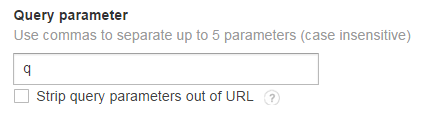
Setting up site search is easy in Google Analytics.
Your Analytics Setup Is Ready
These are just a few tips to get your Google Analytics account setup right and in a manageable state.
When you are ready to ask some questions of your behavioral database, the answers will be there waiting.
Hear This Column









Comments