What Can Keyword Planner Tell Us About Mobile Search Behavior?
- Fahad H

- May 8, 2014
- 5 min read
If you were to ask the question posed by the title of this article a month ago, the answer would be: nothing. Unfortunately, when Google sunsetted the Keyword Tool and replaced it with Keyword Planner in July of last year, one of the things marketers lost was the ability to see traffic by device.
But mobile keywords are back! Well, sort of, as it’s not exactly what we had before. If you haven’t heard, Google recently added nine new features to Keyword Planner, including the ability to see percentage of search volume by device.
This allows us to do some pretty cool things to optimize for mobile searchers. We can see how users search for your brand terms across devices, comparing brand search volume to the category as a whole, and we can look at the rate of mobile searches per category.
If someone doesn’t beat me to it, I’ll detail each of those next month. This month, I wanted to play around with the tool to see what, if anything, it can tell us about mobile search behavior today. These six things are what I learned.
1. About 25% Of Queries In The Database Come From Smartphones
The interesting thing about keyword tools is that if you enter the letters of the alphabet, they sometimes give you the keywords with the highest search volume. This one doesn’t, but it does give you a breakdown of search volume for all of these broad-matched keywords by device.
There’s no guarantee that this is the average of Google searches by device, but since it’s pretty close to the percentages mentioned in studies like RKG’s Digital Marketing Reports, we’ll use them as an index. So, when you compare search volume on the keywords that matter most to your business, see if it’s higher or lower than this: 67.6% from computers, 26.5% from smartphones and 5.6% from tablets.
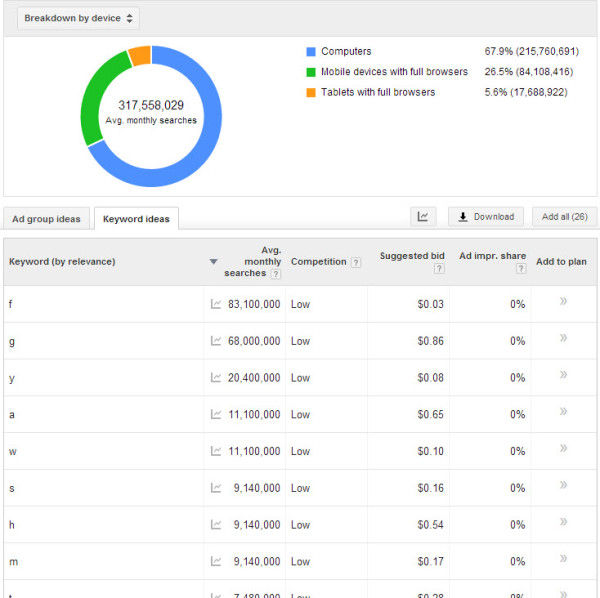
2. There Are Some Keywords That Are Used Mostly On Desktop Or Mobile
Yes, there are queries that people are as likely to speak in a phone as they are to type on a computer. On the other hand, there are queries that people don’t use on smartphones that much, like “flash games” or “desktop wallpaper.” Why would they if the content they would get is not going to work on their phones?
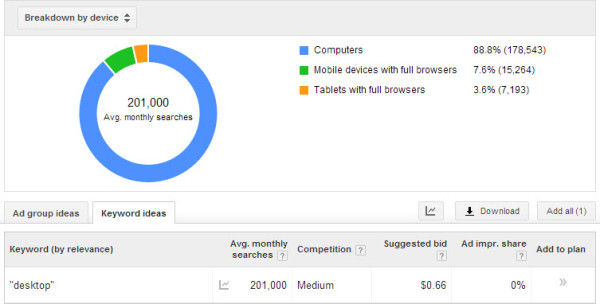
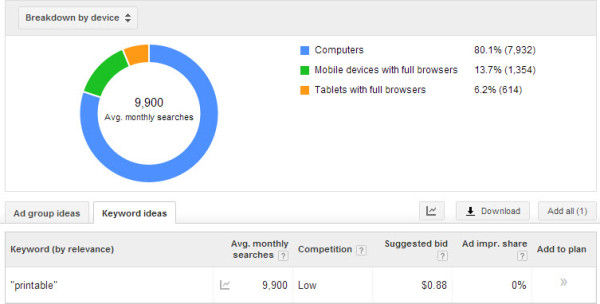
Likewise, there are queries that work best on devices with GPS enabled, like phones and tablets. You can ask Google on your computer to [navigate to starbucks], and it will give you directions to the nearest Starbucks based on what it thinks your location is (in my case, it sent me a few city blocks away when there’s a Starbucks in the lobby of my building).
On smartphones and tablets, however, Google will use GPS and literally take you to the nearest Starbucks. This increased functionality is probably why the overwhelming majority of people (99.5%) use this type of query from a smartphone or tablet:
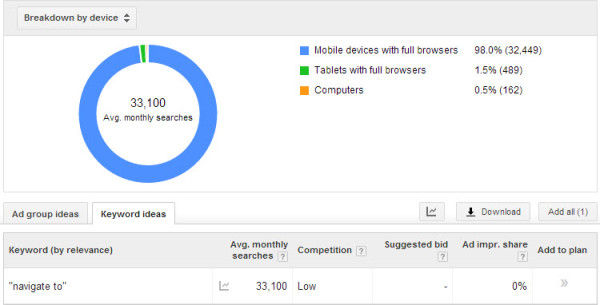
3. People Are Looking For Things Around Them On Smartphones
This is likely no surprise to anyone, as Google has reported that 94% of smartphone users search for location info and, more recently, that 17% of smartphone searches result in a store visit. However, when you use the tool to see what percent of searches with local intent come from smartphones, that number really comes into focus.
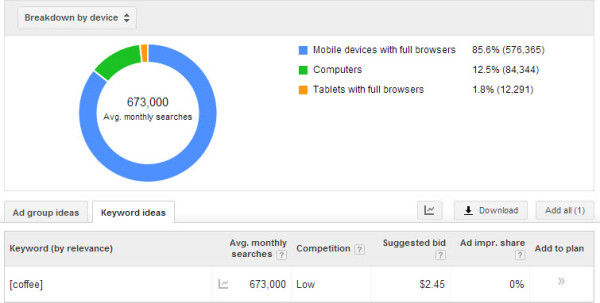
All the restaurants with Flash websites or phone numbers in graphics should shudder at this one:
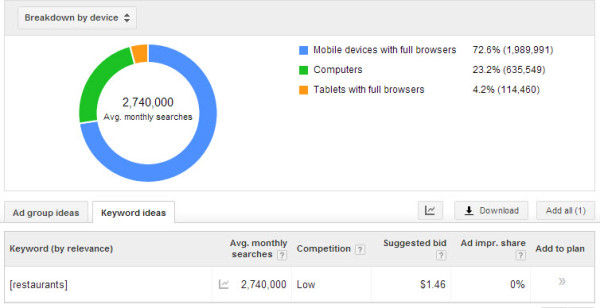
Have you ever searched for a gas station on your computer? Maybe, but it’s much more likely that you’ll search for it when there’s no computer around and you need some gas:
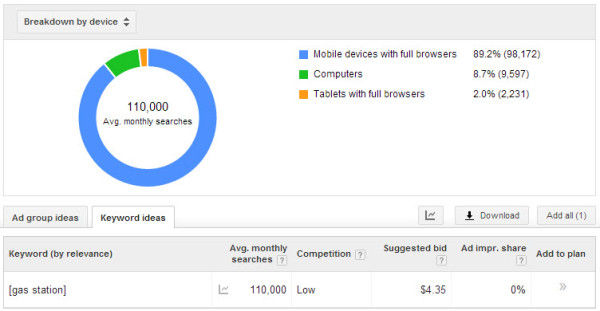
In fact, when you add “near me” to the end of the query, there are more searches, and more from mobile devices:
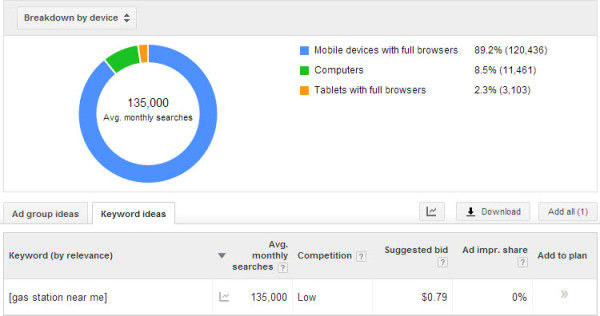
4. More Mobile Searchers Use “Near Me” Than “Nearby”
You may have entered [gas station nearby] for that query, but you’re definitely in the minority. In general, mobile searchers use “near me” instead of “nearby” when searching for things around them. This is important to remember if you’re optimizing for mobile searchers and you want to use the keyword with the most reach. Take ATM, for example, which more people search for from smartphones than from computers:
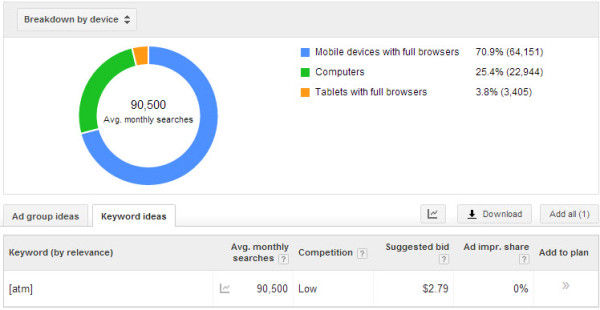
Some people looking for an ATM around them add the “nearby” modifier:
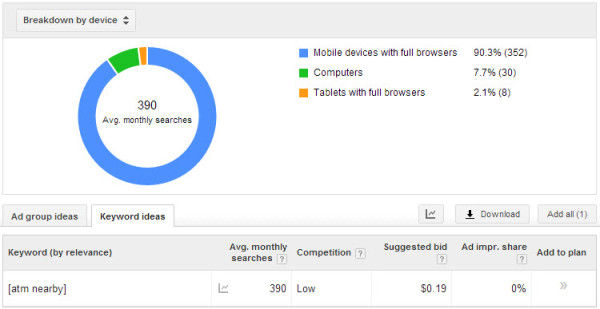
But greater than 16 times the people use “near me” instead:
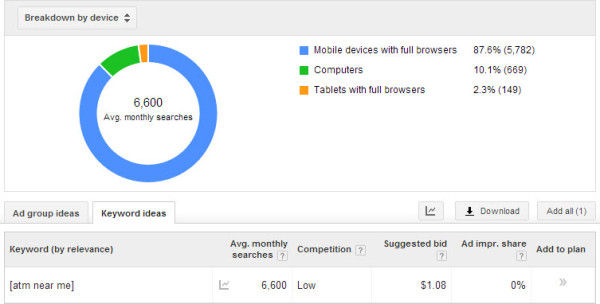
When you look at searches containing these phrases overall, the proportion isn’t as great, but clearly there are more searches for “near me” than “nearby”:
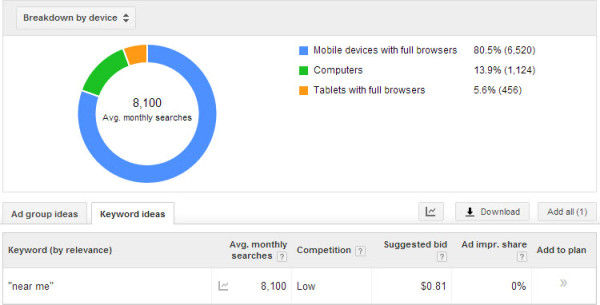
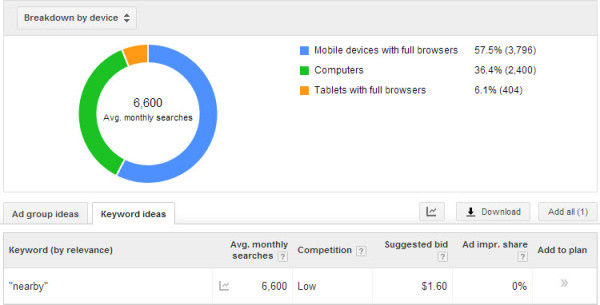
How do you optimize for “near me” instead of “nearby”? It’s more difficult, but not impossible. First of all, make sure you’re in the maps listings, as these typically come up first for these types of queries. Next, don’t obsess over the difference between “near me” and “nearby,” as with Hummingbird, the difference between these search results is not all that significant. (Still, there are different listings for both queries.)
Many aggregators like OpenTable and Urban Spoon are already well-optimized for this query, so your best bet if you’re a restaurant is to focus on your maps listings; but, if you’re a competitor to large aggregators, sites like Foodfinder.net have gotten top rankings for these queries simply by saying [Top restaurants near me] in the title tag.
5. Some People Buy Large Ticket Items On Phones
When I first started optimizing for mobile devices, no one thought people would buy something as large or as expensive as a refrigerator or a Ferrari on their phones. This is before eBay announced, back in 2011, that they sell 3-4 Ferraris a month from their mobile app.
Sure enough, the majority of transactional queries for these big-ticket items are performed on computers — but a not-insignificant portion come from smartphones and tablets as well:
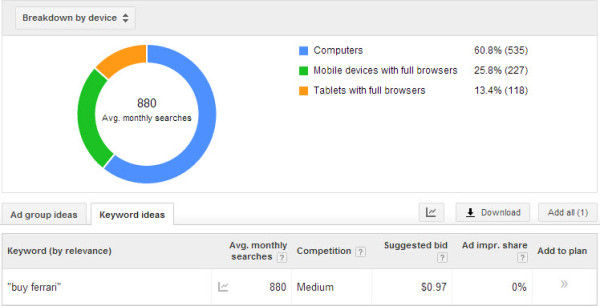
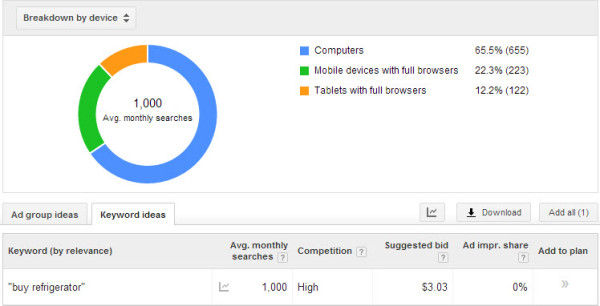
The message? Optimize for multiscreen searchers. (New tips from Google on how to do that here.)
6. Tablets Over-Index For Some Shopping Searches
You may have heard that people like to shop with their tablets. And sure enough, the data confirm this, as tablets, while not the primary device for popular shopping queries, definitely over-index for the terms. If you think about the overall percentage for tablet searches in the first example at 5.6%, compare that with the percentage for popular retail chain Kohl’s, where tablets account for 19.6% of the total search volume:
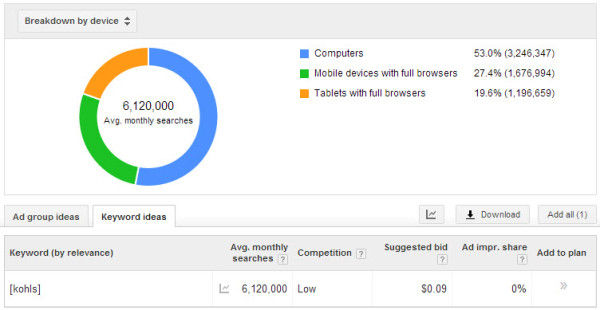
The same goes for competitors Macy’s and Amazon. Though the percentage is lower, tablet searches still account for more than 15% of total branded searched, where 5% is average:

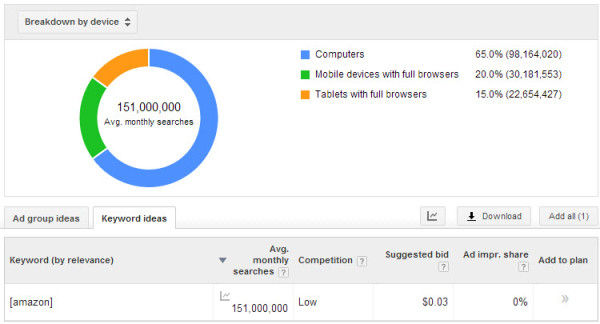
For retail chain Nordstrom, tablets are actually the second most-popular device used to search for the brand term, with more than 24% of the search volume coming from tablets.
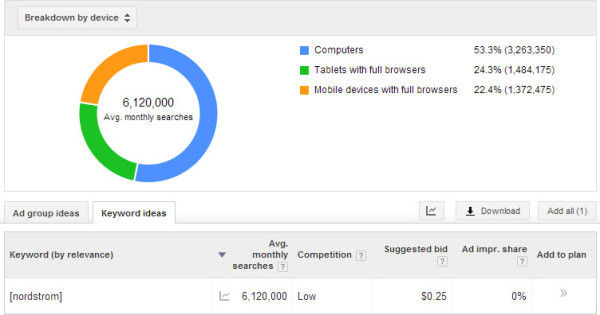
Hopefully, this little exercise will help you use the newly redesigned Keyword Planner in a way that will help propel your business forward. One caveat, however: keep in mind that the data can be wonky, as when I searched for Facebook exact match and Facebook phrase match the results were the same.
This is to be expected from any tool in beta and should be fixed over time. For now, though, the tool can still be used directionally to help you better understand how context affects intent, and optimize for more searches whenever possible.








Comments