What we shipped: 5 new features to help build a differentiated customer experience
- Fahad H

- Dec 4, 2018
- 4 min read
At Intercom we think a lot about what it means to deliver a differentiated customer experience. We know companies are using our suite of products across the entire lifecycle to engage website visitors, onboard new users, upsell trial users and support existing customers.
The challenge comes in providing a personalized and consistent experience to everyone at scale. That’s why we first launched Custom Bots to automatically convert more website visitors to leads. Then we followed up with Answer Bot to help support your existing customers by automatically answering common questions.
In the last month, we’ve released Custom Bots that can automatically prompt free or trial users to upgrade to a paid plan. Now you can get intelligent automation across every stage of a customer lifecycle, from an initial visit to your site to when they start a trial to when they finally become a customer.
Another key piece in delivering a differentiated customer experience is the Inbox. That’s why we have also built new features that allow you to keep track of your most important conversations and invest in better reporting to easily identify areas where you can improve your customer experience.
Read on to learn more about what we shipped last month:
Now, you can use Custom Bots to proactively reach out to your existing users, in addition to targeting visitors and leads on your website. For example, automatically prompt current users to upgrade from a free to a paid plan or from one pricing tier to the next once they’ve met the right qualification criteria.

Nobody wants to be missing out on important conversations, so we’ve made it easier to keep track of those that need the most attention. Our new Inbox prioritization feature lets you mark conversations as priority with one click, meaning they will be pinned to the top of your list. All teammates will be able to see this priority status, making it easier to collaborate on managing them.
If speed is key, you can also use the new keyboard shortcut to mark your priority conversations. Simply type “p” to add or remove priority status from a conversation.

Reporting is key when it comes to evaluating how your team is performing and identifying areas for improvement. To make this process more efficient, we’ve improved how we calculate some of your key metrics for Inbox reports.
Median first time response will now measure the median time for a teammate’s first reply to a customer through inbound conversation, manual message or auto-message. This provides a more holistic view of your team’s efficiency.

Across all reports, lead creation will now focus on new leads added via the Messenger only. Conversations started on Help Center articles will no longer be included. This lets you better understand the direct impact your team has on generating leads through the Messenger.

Removing a teammate will no longer impact total conversations participated in on the Performance report, when you filter by “all teammates”. This fixes a bug that caused different stats to show on the Summary and Performance reports.

The heatmap for new conversations will now be a sum of all new inbound conversations, rather than average. This makes the calculation consistent with the conversations heatmap displayed on the Performance report.
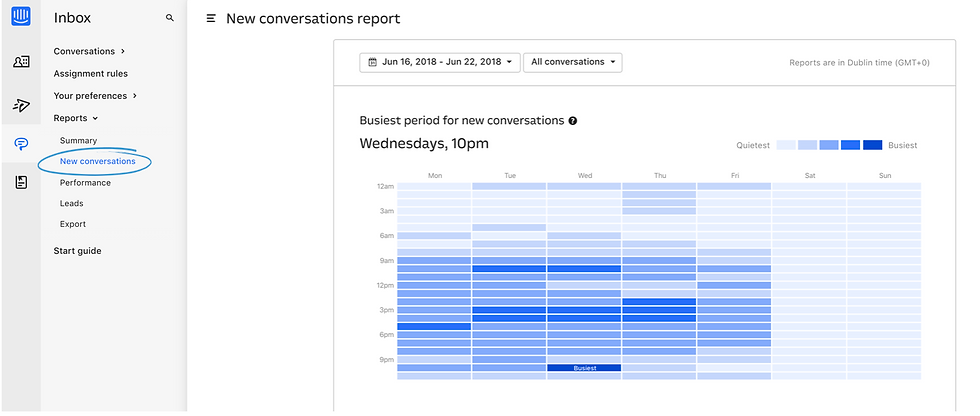
To ensure a smooth transition, you will be able to view both the new and old reports until January 31st, 2019. After that date, the old reports will be deprecated.
To keep your Help Center in line with your brand, you can now customize the text for your customers at the top of the landing page. You can use this space to let your customers know exactly what’s on offer in your Help Center and make it feel more like an extension of your website.

To change the header text that customers see, visit your Help Center settings.
Intercom’s mission is to make business personal – for everyone. That’s why our web Messenger is now accessible and compliant with the Web Content Accessibility Guidelines (WCAG) 2.0 Level AA, because business messaging should reach everyone, regardless of how they interact with the web.
Learn more about how you can make your Messenger accessible from our Help Center.
And here’s some of our favourite apps other people have been building on Intercom:
Azuqua: Build powerful automations and integrations between Intercom and hundreds of tools.

Deliver better experiences for your customers and eliminate manual work for your team by connecting Intercom to your other tools and automating critical business processes. You can easily build integrations and automations with an intuitive no-code designer, pre-built connectors and powerful logic functions.
SorryTM Status Page: Show status updates about outages and downtime in the Messenger

Cut down on support questions by displaying on your Messenger home screen the latest information from your status page. Plus, personalize the update for every customer, so they only see the incidents that directly impact the parts of your service they use.
Wootric app update: Measure customer experience metrics and take action

Ask your users a customizable Net Promoter Score (NPS), Customer Satisfaction (CSAT) or Customer Effort Score (CES) question, and optionally open conversations based on responses. Now, you can also segment your NPS, CSAT or CES in the Wootric dashboard based on Intercom user filters, so you can understand the “why” behind the score and prioritize projects that will improve customer experience.
To keep up to date with the latest updates and changes, check out our full changelog or you can watch back our New In Intercom webinar to learn more:








Comments