The Best 9 Analytics to Help with Content Audits
- Fahad H

- Aug 16, 2015
- 5 min read

Using analytics to come up with a directed strategy for developing content has become second nature. Did you know that you also can use analytics for your content auditing? Let’s take an inside look at content audits and how analytics figure into them.
Content auditing involves a detailed analysis of a website’s content to weed out poorly performing pages, identify outdated pages or wrong information, and learn which pages have poor SEO built into them. The aim is to fix these problems to streamline the operation of the site and to keep visitors (both new and returning) happy. Content auditing also allows you to revamp existing content to increase its search ranking or to develop content similar to previously successful pages. It’s one of the best ways to maintain the ongoing quality of your content.
You can do the content audit yourself or hire a professional.
RECOMMENDED FOR YOU: Why You Need to Conduct a Full Audit for Successful Content Marketing and 9 Free Analytic Tools to Measure Your Content Effectiveness
DIY: Set-up basics
The negative side of doing a content audit yourself is the time it will take. The difficulty level is also high. You must know how to write well (a fundamental part of an audit is identifying good vs. bad writing), and know the basic technicalities of bad SEO and site errors.
Find out how many pages on your website. Software like SEMrush can crawl your website to identify how many pages it has and immediately point out the worst mistakes (like a 404 error or missing meta content).

Click to enlarge
One page could take you four hours to carefully analyze for a thorough content audit. Now multiply that times your number of pages. It really does take a lot of time.
Still prepared to do a manual audit? These great resources will help you:
Moz’s extensive step-by-step guide (If you want a ton of information, go here.)
Quick Sprout’s How to Conduct A Content Audit on Your Site (I love the Google Docs recommendation, since I use them all the time.)
A Complete Content Audit & Spreadsheet Template from Buffer
My guide, How To Do a Content Audit Before Google Does it For You
Copyblogger’s checklist-style content audit guide (See the Get Started section.)
Use a spreadsheet following these resources’ recommended content checkpoints. A typical content audit spreadsheet can look like this:
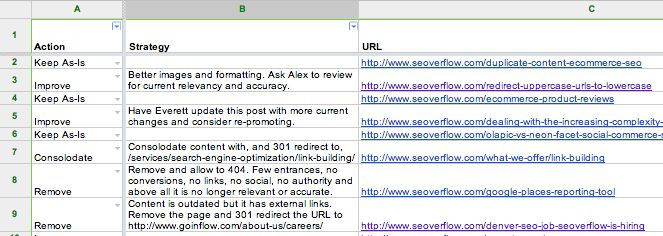
Image source: Moz
If the first two steps of DIY seem overwhelming, consider hiring a professional.
RECOMMENDED FOR YOU: How to Audit Your Website Content for SEO and 4 Major Problems You Can Solve with an Online Content Audit
Pro: 3 evaluation factors
Companies skilled in doing content audits may be a better option for you. Not only can they save you time, but you also could get better results because their expertise might be greater than yours. Consider these factors as you evaluate potential providers:
Experience: Every content audit is different and depends heavily upon the site’s targeted demographic and the extent of the content to be audited. Look for a firm that involves copywriters in the audit. A great writer will know how to spot good or bad content on your site.
Referrals: Talk to a few of their existing clients to see how they like the company, process, and results. If a client list or contacts aren’t easy to obtain, the company may not be well established, and you probably should avoid using it.
Methodology: Look for the use of software to determine technical errors and provide a basic overall PDF audit, and make sure expert copywriters or content marketers are involved in the manual part of the process.
Now, let’s go into the details of how exactly to analyze a content audit.
5 key audit components
Content audit analysis is relatively simple. Each page is a separate entity to be evaluated by breaking its content into a set of bite-sized information blocks. The information to be identified includes:
Type of content: Is the content a graphic, text, or a mix of both (as in the case of infographics)?
Source of content: Is the content original or curated? Do outbound links reference your source for the content and cite original creator if necessary? Your auditing should ensure that your content is properly sourced on each page.
Source of audience: Where does your audience originate? How does that relate to the marketing channels in which you have invested (from email to paid search)?
Performance: Does the content draw in your audience? Do they stay? Do they take the next step that’s asked of them? Do they come back for more?
Content currency: Does the content incorporate the most up-to-date information you have about the topic? Has there been a change in the consensus of the topic since it was posted?
RECOMMENDED FOR YOU: 5 Optimization Tips for Auditing Online Content
Now, let’s delve into how these components can be evaluated using your analytics.
9 useful analytics
Let’s define the important analytics to use in analyzing the audit components. These analytics allow you to identify the success of a particular piece of content:
Unique visitors: You can evaluate how many one-of-a-kind visitors (visitor per IP address) go to each page.
New visitors vs. returning visitors: This metric is a good indicator of how popular your page is over time or if your content is good enough to make visitors return.
Referrals: This visitor-source indicator can be a telling metric to evaluate your directed strategy on social media and/or e-mail campaigns, and identify the most valuable referral sources.
Bounce rate: Any visitor who shows up and immediately clicks away counts as a bounce. A high bounce rate indicates visitors aren’t finding the page valuable enough.
Load time: A page’s load time is directly related to the bounce rate. Identifying higher load times (desktop and mobile) allows us to streamline elements to make for a more user-friendly interface.
Keywords and ranking: Evaluate how the pages rank for the keywords you’ve identified as important. Modify as necessary to aim for high-volume, low-competition keywords to achieve a good page rank.
Outbound links: Determine the links between your site and others. Backlinks are important in SEO strategies, but they also provide a measure of how well your site is regarded. By cultivating good outbound links, you increase the reputation of your own site as well as allow your site exposure from those sites to which you linked.
Conversions: See if a page gets the reader to the secondary page (e.g., a subscriber sign-up). You can gauge how many page visitors were not impressed by the content and simply opted out of the site as opposed to those who “converted” to the connecting page.
Location: This metric enables you to evaluate the success of your localized content or SEO campaign. It also serves as a means of separating useful visits from non-useful ones.
By identifying the components of your content on each page (type, source, etc.) and measuring them with the diverse analytics, you can easily tell what content is performing well and what isn’t. That information can help inform your future content investment and development.
RECOMMENDED FOR YOU: 6 Linking Techniques That Will Help Your Content Get Ranked, Found, and Read and 68 SEO Content Tools, Trends, and Tips for B2B and B2C Brands
Conclusion
An audit is done to ensure that your content is up to the standards that a visitor would expect from an authority site. If you want to be considered an authority site, an advanced audit is a must, and it takes time to evaluate a site’s performance against the organization’s key performance indicators. A thorough audit ensures that your site can maintain (or grow) its traffic throughout its lifetime and enables you to be sure that your content is doing the best it can at attracting and maintaining a user base.
RECOMMENDED FOR YOU: How Google Judges Quality and What You Should Do About It
Want to get a better handle on ways to evaluate your content’s success? Get practical insight from the experts at Content Marketing World this September. Use the code CMI100 and save $100.
Cover image by Viktor Hanacek, picjumbo, via pixabay.com
Please note: All tools included in our blog posts are suggested by authors, not the CMI editorial team. No one post can provide all relevant tools in the space. Feel free to include additional tools in the comments (from your company or ones that you have used).








Comments