Q&A With Google On The New Gmail Inbox Tabs
- Fahad H

- Sep 9, 2013
- 4 min read
It’s been about three months since Gmail introduced its Inbox Tabs, a change designed to help users be more organized with their email but one that’s made many email marketers nervous. How’s the launch been going? Is there a secret to not being shuffled into the “Promotions” area? The answer to these and other questions, below, in a Q&A with Alex Gawley, product manager with Gmail.
How’s It Been Going?
“We wanted to give our users more control over their inbox,” Gawley said of the new tabs, which rolled out on May 29 for anyone who was using the “classic” Gmail interface. Those who had previously shifted to the Priority Inbox or some other option kept those settings.
After much UI testing, Google found that people were scanning through their inboxes and jumping past certain types of email, like business mailings, “because they weren’t ready” to deal with them, Gawley said. Organizing email into various tabs was seen as a way to let users deal with those messages when they were ready.
“The reaction has been really positive,” said Gawley, to the change. Some people have said that they can delete custom filters they’ve built over time to better manage their inboxes, he noted. “That was somewhat unexpected for us.”
Those who don’t like the new tabs can turn them off, of course. So, are many people doing that? Gawley said he couldn’t share stats “but in general, we’ve seen very strong retention rates.”
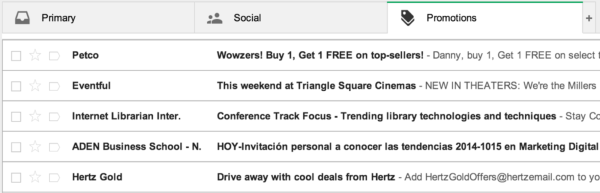
By default, Gmail enables three “tabbed” areas to organize email: Primary, Social & Promotions
Most continue with the three default tabs of Primary, Social and Promotions and a “reasonable proportion of users who choose to enable more,” Gawley said, particularly heavy email users, he explained. Two other tabs, Updates & Forums, can be added.
Not Coming To A Desktop Client Near You
You’ll find the new inbox when using Gmail through a browser, as well as through clients on iOS or Android, so that mobile users would have a “consistent experience,” Gawley said.
You won’t find it available for desktop clients like Outlook or Mail on the Mac. Technically, this is difficult, Gawley explained. “There’s no easy way to express [the tabs] in IMAP.”
How about Google creating its own desktop client that could support these? “That’s kind of how we think of Gmail in the browser, as a client,” Gawley said.
Of course, clients can be useful for offline use. To that, Gawley suggested Gmail Offline for those with the Chrome browser. That allows for offline working, plus it supports the new tabs.
More Tabs? Maybe In The Future
For the moment, Gmail doesn’t plan to expand past the five tabs people can use, though it is considering this — either adding new ones itself or allowing people to create their own.
“That’s definitely an area we’re interesting in exploring, but there’s a lot of complexity in doing that,” he said. “It’s a request we’ve heard and are investigating in the long term. In the long run, filters [which anyone can make in Gmail] might work with something like a tabs interface.”
The Invisible Hand Of Gmail Users
So what ends of in the Promotions tab? If you thought there was some set list Gmail uses, think again. It’s the Gmail users themselves who determine this.
“Gmail users basically decide what goes into each tab. It isn’t like there’s a single magic set of variables. The way the system works, it looks at a whole bunch of features for each of the messages and where people put them. If a lot of are moving them out of Promotions, it’s likely in the future it will move them out [automatically],” Gawley said. “It’s really guided by the hand of Gmail users.”
But how did Gmail know where to put things before the tabs were enabled? Smart Labels, a system it launched in March 2011. “Because of Smart Labels, folks gave us the data to bootstrap the [tab] system.”
Now the system is constantly being refined by the millions who are interacting with the tabs.
“We’re going to continue developing and improving the feature. Essentially the categorization of messages is the aggregation of what Gmail users tell us they should be categorized as. The more feedback get, the better our categorization will get.”
But what about some of the obvious spam that seems to get through, past the spam filters and even directly into the Primary area, rather than Promotions? That was something I noticed in the first part of Marketing Land’s series on the new tabs: Up Close With Gmail Inbox Tabs: What’s Caught As Promotions; What Gets Into Primary
“In general, we’re constantly trying to do our best to keep spam out of the inbox. If people mark spam, it will keep it out,” Gawley said.
One thing I found myself wishing for, as I used the new tabs, was the ability to see a list of email senders I’d moved from Promotions to Primary, so I could better understand what was on my personal “safe list.”
“If we see significant requests, that’s something we’ll look at,” Gawley said. However, he said studies found that people use the Primary tab almost like the interface for this. In other words, stuff they didn’t feel should be in Primary got moved to another tab. Things in other tabs that were wanted for Primary got moved into there. Moving any email in this way resets where it will get sent the next time.
Don’t Focus On Open Rates & Other Advice
How have open rates been since the change? Gawley said he couldn’t share stats but also said that’s not what email marketers should focus on.
“How is the user experience? Are they in control of their mail? Can they process it all? If you give someone a coherent space to manage their mail, they may be able to process that in a more efficient way.”
IE, when they do open, they might be transacting more rather than dismissing emails. “So open rates might not be the right way to measure. It’s the end result that matters for marketers,” he said.
Any advice for the concerned email marketer? For one, don’t think dropping unsubscribe links may send you into the Primary tab. Even if that worked, Gmail finds messages with unsubscribe links tend to get reported as spam far less than those lacking them, Gawley said.
Gawley also encouraged people to read Google’s Bulk Senders Guidelines.
“Our advice hasn’t changed very much. Send people mail they expect to get from you. Send high-quality mail. Do all the right hygiene things you should be doing. If you send high-quality and expected content to users, they’ll want to read it. That’s the best advice,” Gawley said.








Comments