Practical Conversion Tips For Creating Mindless Forms
- Fahad H

- Jun 16, 2015
- 4 min read
Online marketers love forms!
That’s when the rubber meets the road — someone is about to take action — whether it is completing our registration process, or checking out online, we love when forms are actually filled out.
But fiddling with forms on a Web page is actually a very stilted and unnatural thing to do. If we understand how the brain relates to forms, we can definitely improve the experience.
Forms Are Usually Designed For Only One Of Your Brains
Yes, you actually have three brains. In the order that they evolved, these are the reptilian brain, the emotional brain, and the logical brain.
Your reptilian and emotional brains dominate the situation. Since it is so expensive to operate, the logical part of the brain is only involved in a tiny percentage of decisions. The other two brains serve as “bouncers” to keep most information away from the logical brain’s consideration.
The Reptilian Brain
The reptilian brain is responsible for basic functions like breathing, heartbeat, eating, and reproduction. This brain does not learn — it does everything based on automatic reactions and responses.
This brain is also lazy, impatient, and hates complexity. It would rather ignore something than have to deal with it. But it will react automatically to perceived threats and danger.
People want to get through the form because they want the promise of what is on the other side of it. But the reptilian brain is lazy.
If the pain of filling out a form becomes greater than the wanting, the site visitor will turn away. The visual and perceived complexity of your forms will lead the reptilian brain to abandon it.
The Emotional Brain
The emotional brain decides what it likes and dislikes — remembering the preferences as an emotional imprint for later recall in similar situations. The stronger the sensory impressions and emotions around the event, the more likely it will be remembered. Routine, or neutral stuff is usually tuned out.
If site visitors have had a bad experience with a specific form field in the past, the emotional brain may stop them from filling out the form. But it’s not always clear which field may trigger a negative response. It may be asking for their home address, perhaps their phone number or possibly their email address.
The one thing that’s certain is that the more form fields present, the more likely it is that one field will trigger a negative emotional association.
The Logical Brain
The most recent part of our brain is the one responsible for understanding social relationships, as well as planning and logical thought. It allows us to weigh choices and examine complex problems. It also allows us to plan and to defer short-term gratification in the pursuit of larger payoffs in the future.
If your form requires selection among several choices, or any kind of computation or categorization task, the logical brain is the only one that is up to the task. This also applies to simply reading the form field names — this is the only part of the brain that understands language at all.
Ask For Only What You Need — And Ask Fast
To a website visitor, a form is a wall blocking the information she wants. If there are only a few fields, a form is easy to get past. But a lengthy form can cause a visitor to turn away.
The reptilian brain is lazy and will avoid tasks that appear complicated or time-consuming. So asking for unnecessary information is a surefire way to reduce conversion rates.
Of course, for the marketer, certain information is needed to gain value from the form fill. But there are faster ways to ask. Perhaps the person on the form has provided some of the information in the past. Linking a website with a CRM system can answer this question.
Additionally, providing one-click Facebook or LinkedIn authentication/login buttons can help speed up the process by grabbing lots of behind-the-scenes information in an instant. And real-time data append through services like DemandBase or Evergage can leverage data from third party sources to provide necessary information.
Get Out of Their Way! Removing CAPCHA
We already know that delaying form fills reduces conversion rates. If it’s not instantaneous, then people logically start forming their own objections. But some forms still have a delay that forces site visitors to complete a task that may be difficult for some and impossible for others — a CAPCHA.
Forcing visitors to interpret malformed letters and numbers that have been crossed out before providing the necessary information makes things difficult. In fact, for some it can be an impassible physical barrier to conversion, and for the reptilian brain it can be enough of a deterrent to turn back.
For everyone, it is a surefire way to reduce form conversion rates. Some site visitors aren’t going to be able to complete the CAPCHA. Others will give up after one try if they don’t get it right. And many will just walk away before they start.
Assume That People Are Idiots
Many form fill attempts will return errors. Whether it’s a validation issue, incomplete fields, or just a simple mistake, not everyone is going to be able to fill out a form perfectly. But what happens when someone makes a mistake?
Treating form errors as a step in the conversion path can help skyrocket conversions even on the lengthiest of forms. Oftentimes when there’s an error in a form fill, it can be difficult to ascertain exactly what the error is and where it occurred.
If an error is made, the associated field can be highlighted. Directing form fillers to the missed form field or inaccurate data, highlighting the area, and explaining the problem in simple and clear language can help show exactly what to do and where to do it.
Group Fields To Reduce Cognitive Load
If a lengthy form is necessary to achieve an objective, performance can skyrocket just by modifying the presentation of form fields. By dividing forms into groups, cognitive load is reduced and long forms appear shorter.
How many sets of dots are present in the picture below?
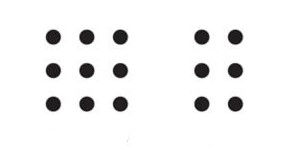
It’s typical to view the image above as two groups of dots rather than 15 individual dots, because we can process the image faster and more easily by grouping.
Grouping like fields together on a form makes it appear shorter.
In the form pictured below, the information has been separated into four sections, reducing the cognitive load to four tasks rather than 17.
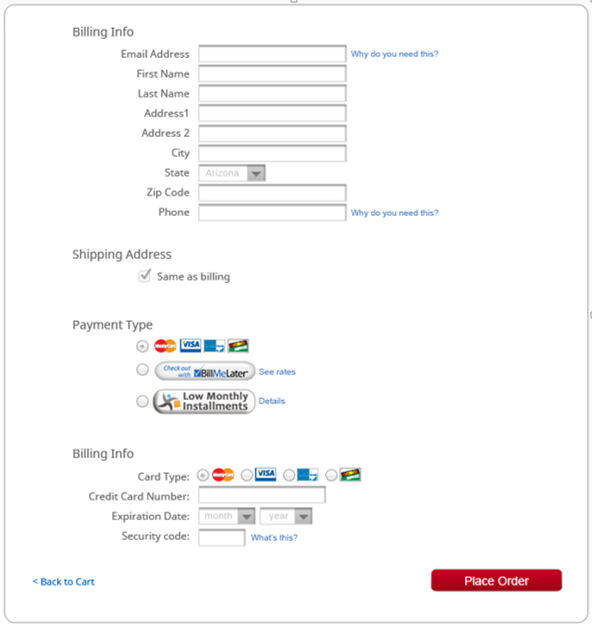
Site visitors are instructed to view the process as providing their address, billing address, payment type and credit card information.
Keeping the cognitive load low and the number of tasks to a minimum can make a noticeable impact on conversions.
By understanding brain basics and following the practical tips above, form performance will skyrocket!








Comments