Major Facebook Insights Upgrade Gives All Page Owners A More Powerful Feature Set
- Fahad H

- Oct 10, 2013
- 2 min read
A powerful new Facebook Insights upgrade has arrived in an Admin Panel near you. The new Insights has a 6 tabbed approach that breaks up statistics into specific categories and uses simpler metrics. The updated Insights is available to all users and can be found under the Insights section of the admin panel.
Here’s a look at each of the new 6 categories in Insights. and some of the information that can be derived from each:
Overview

This section gives admins a quick look at data from the last seven days. This includes:
likes
post reach
engagement
stats on the 5 most recent posts
Users do have the options to view all posts directly from the overview tab.
Likes
This tab is fairly straightforward — it is a detailed section reporting on everything to do with likes: total page likes, new likes, and where page likes came from
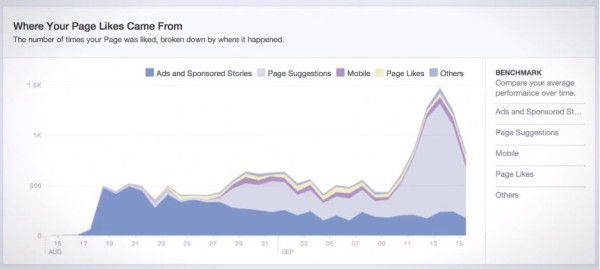
Data points included in this section include:
total page likes
new likes (new likes – unlikes)
where page likes came from
The charts can also be segmented by unlikes, organic likes, paid likes. Charts also include more detailed statistics like “Where Your Page Likes Came From.”
Reach
This section features interactive graphics that showcase reach of your content that include filterable metrics.

This section includes Post Reach that allows admins to see overall post performance that can be broken down by with organic or paid reach.
Additionally admins can see:
likes
comments
shares
negative engagement
Lastly, admins can see total reach of the page.
Visits
This section allows admins to see overall activity.

Data points displayed include:
page visits
tab visits
other page activity (posts by others, check-ins, offers purchases)
external referrers
Again, all graphs include slick interactivity and can break down data even further.
Posts
For a full breakdown of post performance, the Post tab is your place. Not only can users see the days when fans are online, but detailed, filterable post-by-post stats.
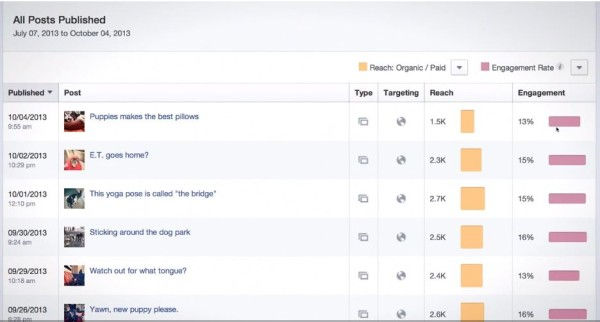
From specific post reach to engagement, to overall clicks each post can be analyzed for performance.
People
This tab gives admins all of the demographic data that they’ll ever need on their audience.

This includes:
age
gender
geography
language data
Additionally users can compare their audience demographics vs. all Facebook to get better insight into their audience makeup.
For more information see the official Facebook post.








Comments