Focus on these 5 areas to deliver big results in e-commerce SEO
- Fahad H

- Jun 6, 2017
- 4 min read

When it comes to e-commerce SEO at scale, many of the traditional tactics used for on-site optimization simply aren’t feasible. How are you going to write individually optimized titles/meta descriptions for hundreds of thousands of products? How are you going to perform keyword research for the millions of different keyword combinations your products might rank for? Because of the large scale of many e-commerce sites, traditional SEO tactics may simply be too time-intensive or tedious to make a top priority.
On top of the time commitment that would be required for traditional SEO, e-commerce sites tend to present a unique set of SEO hurdles that need to be addressed. Take crawl budget, for example. For an average website — anything under a few thousand URLs — crawl budget isn’t an issue, as these sites will generally be crawled efficiently.
However, we’ve worked with e-commerce sites that have millions of URLs. For sites that large, crawl budget becomes a crucial part of SEO. Having perfectly optimized pages is much less important than making sure all of your products are being crawled and indexed by the search engines.
From our work with e-commerce clients, we’ve identified five areas for e-commerce SEO that can lead to strong organic traffic and revenue growth:
Site indexation
Main menu navigation
On-page copy for category pages
Product schema
URL structure
Let’s dig into each of these now.
1. Site indexation
As mentioned above, crawl budget is a crucial consideration for large e-commerce sites. All of the on-site optimization in the world won’t help your site if Googlebot and other crawlers aren’t finding your content in the first place.
There are a few tactics you can employ to improve your site indexation. One is to review the number of 5xx server errors your site returns in Google Search Console. Google Webmaster Trends Analyst Gary Illyes recently wrote a blog post on crawl budget in which he specifically directs webmasters to pay attention to the number of server errors in the Crawl Errors report in Search Console. This is because a large number of server errors or connection timeouts generally indicates poor site health.
Assuming your site has few to no server errors, the next item you’ll want to review is your sitemaps. When working with one client, we successfully got Google to crawl more of the site, only to discover that the crawl also increased the number of 404 pages from 10,000 to almost 140,000.

It turned out that a lot of discontinued products were still being included in sitemaps on the site, even though the pages were removed, which meant that Google was continuing to waste valuable crawl budget on products that were no longer in stock. Ensure that your sitemaps are dynamically updated to reflect the arrival of new products and the discontinuation of old products.
Finally, review your product parameters. Almost every e-commerce site will have product parameters that allow site visitors to narrow, sort or otherwise refine their product searches. Here’s a sample URL for an Amazon product:
https://www.amazon.com/gp/product/B004JX7OPI/ref=s9_acsd_ps_hd_bw_b12OYj_c_x_2_w?pf_rd_m=ATVPDKIKX0DER&pf_rd_s=merchandised-search-3&pf_rd_r=9X15NCBY1DGQD8JT4AEM&pf_rd_t=101&pf_rd_p=3a5dd557-ba6c-504c-b670-c4055647d760&pf_rd_i=15347401&th=1
Everything in bold after the “?” is just a parameter that Amazon uses to help users find that specific roll of paper towels. Luckily, Google Search Console (and Bing Webmaster Tools) gives you the ability to instruct Googlebot to not crawl specific parameters. If you have duplicate category pages that are distinguished only by certain sorting options, URL Parameters in Search Console is a great way to conserve crawl budget for the rest of your site.

2. Main menu navigation
Though main menu navigation is important for internal linking and SEO in general, it takes on a renewed level of urgency for e-commerce sites. The pages identified in your menu are the ones most likely to be indexed and ranking in search results, especially since that menu will appear across hundreds of thousands of pages. The value of internal linking in main menu navigation is amplified for e-commerce sites.
One way to capitalize on this menu navigation opportunity is to use secondary navigation options. Home Depot is a prime example of this. Their “All Departments” menu only includes their 17 most general product categories. However, when you hover over each category, it expands to secondary options within that category (and even tertiary options beyond that). With that menu appearing across every product and category page on the site, that internal linking value provides a noticeable ranking boost for Home Depot’s menu pages.

3. On-page copy for category pages
Many webmasters think it’s okay to have product category pages that merely list the available products and are otherwise devoid of page content. I hate to be the bearer of bad news, but it’s not. Just listing products on a product category page provides almost no indication of what that page should rank for in Google. Crawlers like to see textual HTML content on a page to help understand what search results the page should appear in.
Let’s look at an example from a big e-commerce player, lest you think this is an unusual strategy. Walmart has skillfully applied this approach across their product category pages, as you can see on their “Food” department page:
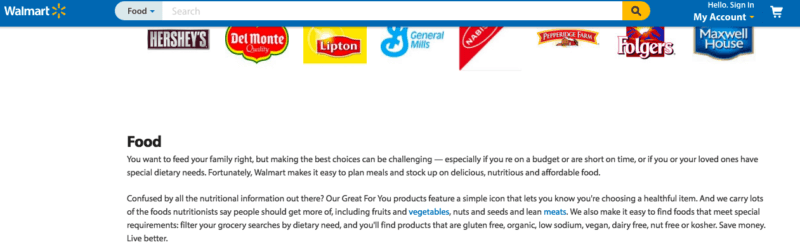
Even something as simple as a two-paragraph description of the category provides crawlers with indexable content that gives you a much better chance of ranking in search results. It doesn’t matter if the content is at the top of the page or the bottom, as long as it’s visible to users and to crawlers.
We like this strategy because, for most sites, it falls into the realm of possibility. While writing 150K unique product descriptions would be a monumental task, writing content for the hundreds of categories that these products fall into can be done with some planning and hard work.








Comments