Driving sales and profits with Facebook Ads
- Fahad H

- Nov 16, 2018
- 5 min read

Attendees on the second day of SMX East were treated to a double-dose of incredible presentations about Facebook advertising. Veronica McGhee of Cramer-Krasselt and Michelle Morgan of Clix Marketing gave away some great strategies on how to succeed with Facebook ads in any industry.
‘Facebook advertising success’ with Veronica McGhee
Veronica kicked off the session with success she’s seen on Facebook in terms of driving revenue, correctly set up the tracking and then properly attribute the value of your Facebook Ads. Let’s break down the main categories of success.
Pixels and custom events
Facebook recently released a new cookie option that would allow advertisers to capture analytics data from browsers blocking third-party cookies like Safari. ASll advertisers are now opted in to the new cookie. No matter which pixel you are using, you must add it to your site to start tracking revenue or proxy metrics.
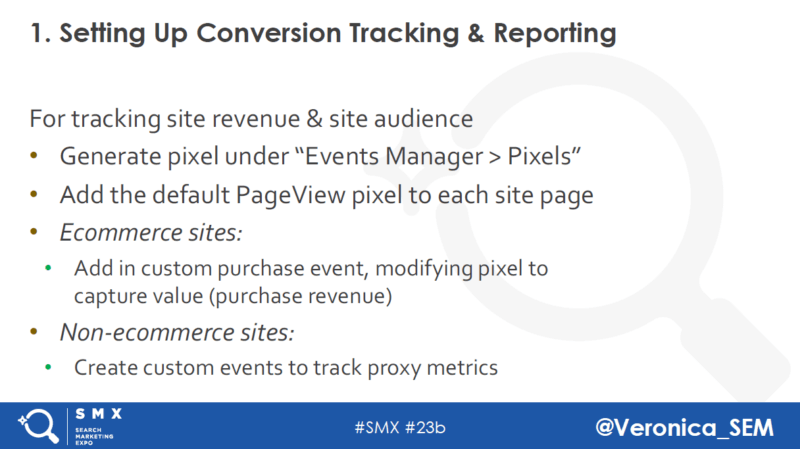
In your event settings, you’re going to see all the events that are associated with your site and not just the events associated with ads. And if you need to use custom parameters, work with your developers to get them in place so you can capture elements such as currency, value and when the action took place.
If you need options for offline revenue tracking, you can use a direct API connection to Facebook from POS devices. You can also manually upload CSV data if API connections are not an option. Your data will get stale after seven days if not uploaded on a regular basis.
Custom conversions and audience lists
Veronica gave two rules for creating custom conversions and audience lists. First, each custom conversion must have a corresponding audience list. Second, continually build new audience lists. You can create custom conversions in Facebook by going to Events Manager, then Custom Conversions, then Create Custom Conversion. Offline events can also be set up when looking under “Data Sources.”

After your conversions are built, start building custom audiences. For ecommerce accounts, consider audiences for website traffic, customer lists, and offline activities you can import into Facebook. Next, make sure you have lookalike lists created for each custom audience. This will help you expand your reach to users with similar attributes as your current targets.
Segmenting audiences
Veronica recommends to segment your audiences in three ways. First, use interest targeting. Then launch retargeting. Last, launch your lookalike audiences. This approach allows you to build a solid cookie list of current converters. Then you can tackle the lower funnel users with retargeting before having to test out broader audiences.

While these three steps are a great place to start with your audiences, make sure you are not overlapping them. Lookalike audiences should be excluded from your retargeting lists. And in most cases, exclude converters from your retargeting lists too. This isn’t going to apply every time. Understand where your audiences could overlap depending on your users’ behavior.
Optimizing for revenue
Before we look at optimizing, we have to check one last time that our conversion data is pulling properly into Facebook. If all lines up, start with conversion campaign objectives to optimize for revenue or the proxy metrics mentioned earlier. Then optimize for the most broad conversion types to generate data. Once you have data collected, what’s next?

Go back to the segmentation of your audiences like we talked about. Veronica then mentions how we can create custom lists to start utilizing high value audiences. Create an audiences for users on your customer lists who purchased at least a certain value. Also try a custom list of users who a certain minimum AOV. These users are the best ones to come back and spend money again which will only help your Facebook ad performance.
See the full presentation:
More insights from SMX
‘Winning B2B strategies with Facebook Ads’ with Michelle Morgan
Michelle breaks down how so many advertisers see Facebook as a place to only sell socks or make up or any other fun things you can buy at a store. While B2B marketing on Facebook is more of an uphill battle, it can be done, and Michelle explains how.
Audiences
You might have heard Facebook has had some issues recently and had to remove a lot of targeting options which were valuable to B2B marketers. So what can B2B advertisers do now? Certain targeting options have come back such as job titles, employers, and industries but in a limited way. Also, people typically don’t go to Facebook to say, “Here’s all the information about my job.” So with the lack of industry targeting in Facebook, lookalike audiences can really help.

One example is to upload your conversion data into Facebook at least every seven days (ideally every day) so the audience stays fresh. Then you can create lookalikes off of a refreshed conversion list to try and find more users who are closely related to your current customers. Just be careful with lookalikes because you’re only going to get the value out of lookalikes from what you put into them. If you throw in a list of random customers with no pattern or purpose, don’t be surprised if the lookalike targeting does not work at all.
Creative
How many times do we see the same, super-boring, tech-spec heavy ads? A lot, right? Most people don’t want to see a pushy message on Facebook when they’re trying to catch up with personal connections. Instead of trying to sell all of the time, try talking to people. You might be trying to sell to a company, but a person has to make the purchase decision.

Always remember the company and individual end goal. One example Michelle showed (image above) was for a CRM program just for non-profit companies. Instead of showing an ad talking about all of the CRM features, the company used an ad that emphasized how they can help non-profits meet their end goal of impacting the world in a better way. The ad that spoke to the end goal instead of the features performed much better because they focused on making the personal connection and not the sale.
Call-to-Actions
B2B marketers typically think of pricing as the end revenue, but that only works for ecommerce. The price on the front end of Facebook is the user’s time, attention, and possibly some information. Those are what B2B marketers typically ask from people and not the direct sale necessarily. Asking for a demo sign up right away can work, but it can also come off as desperate. A user who has never engaged with your brand most likely needs to be nurtured a little more. Use the proper CTA that will help the user instead of asking too much from them. Last the CTAs we use should change depending on where that user is in the funnel which brings us to our next point…
Campaign structures
Michelle then went through the process on how to set up our B2B Facebook campaigns so we can set them up once, and the user can march themselves through the rest of the process. Let’s take a look at the example she shared.

As our ad sets target broader audiences, we need to do two things. First we need to capture whether the user has performed the desired action in the initial ad set. If the user moves into a more specific audience, we then need to make sure we are negating that user from the broader audiences. This will then keep your audiences clean, but more importantly making sure the user isn’t seeing conflicting marketing messages in their specific stage of the funnel.
See the full presentation:








Comments