Designing The User Experience (UX): When Technology Is A User
- Fahad H

- Mar 14, 2014
- 5 min read
In my previous article, 4 Things Online Marketers Should Know About User Experience (UX), I mentioned specific items that all online marketers, UX professionals, and even designers/developers should remember as they go through the website design process:
Content is King, Context is Queen
“Usability” and “User Experience” are not the same thing
Findability is a critical facet of a positive user/searcher experience
Perceived download time is more important to users than actual download time
I write from the perspective of an SEO hybrid. I have skills, knowledge and experience in multiple industries — information architecture (IA), website usability, search engine optimization (SEO) and web design/development. (More details about hybrids in the article: The Evolution of Search Engine Optimization: SEO Hybrids).
Because of my varied background, I see the point when people get confused about online marketing concepts, and the image below highlights where the divergence begins:

You will often hear very different perspectives of the user experience (UX) from people who follow different paths.
The challenge is that some people tend to take a user-centric view of web pages, while others consider only the technology. It’s critical, however, that both perspectives are considered. Let me tell you about both viewpoints and suggest a solution.
Users First: Usability, IA, UX & UCD Professionals
I am using many abbreviations in this article. So before I proceed, here are the meanings of many abbreviations:
HCI = human/computer interfaces or human/computer interaction
IA = information architecture or information architect
SEO = search engine optimization or search engine optimizer
UCD = user-centered design
UI = user interface
UX = user experience
UXD = user experience design, sometimes abbreviated UED
I recently had a very funny user experience. I was a usability test participant for a website that sells smartphones, and I perfectly fit the persona/profile that this website was targeting.
The facilitator asked me what was most important to me when purchasing a mobile phone. My answer: planned obsolescence. I don’t want to spend a lot of money on a phone that is going to be outdated in a couple of years and offers no technical support.
I make the purchasing decisions for both my family and my business. I am going to spend a lot of money on mobile phones. So don’t make me spend too much money on quickly outdated technology.
Now, many usability professionals know the following and observe it all of the time: what people say and what people do are often not the same. Or as my mother has said to me since I’ve been a child, “Actions speak louder than words.” I am a usability professional. Even I know that. So you could imagine how amused I was when I was allowed to review the video of my actual behaviors.
I knew which two brands of phone I wanted. I kept hitting the “Back” button over and over and over again as I was shopping for the phone during the usability test. The test facilitator noticed my “Back” button actions immediately and asked me a simple question, “Shari, why did you leave this page?”
My answer, “Because I absolutely [expletive] hate this carrier. There is no way in [expletive] that I will do business with this company again.”
In usability-speak, the roadblock for completing my task (buy mobile phone) was not the planned obsolescence that I claimed was most important to me. What was most important to me was the carrier. My actions showed it. My colorful comments showed it. I was not fully aware of it until I watched my video…my Mom’s words echoing in my head.
I wrote this story to illustrate a point: usability professionals, information architects, and so forth do an outstanding job of putting users into context. And they do a far better job at understanding human context than most technical people do. However, user experience and user-experience design (UCD) professionals tend to focus on humans only. They do not realize that technology is the user.
Technology First: Developers, Programmers & SEOs
I am going to use search engine optimization as an example because there are so many myths, misconceptions, and outright prejudices against this industry.
At face value, SEO means optimizing for search engines only. Many SEO professionals honestly go down this path. They can allegedly preach Google’s latest algorithm or small update. They can tell you all about canonicalization, normalization, schema, and other types of technology-centered jargon.
I would not dismiss what these people have to say for one simple reason — SEO professionals understand and acknowledge that technology is a user. In this case, the technology they are referring to are the commercial web search engines.
Where the “technology first” people diverge from the human/computer interfaces group is that they either do not or cannot see that search engine optimization actually means optimizing for people who use search engines. They get the technology part right, but they don’t view technology in the proper context.
Here is something that many SEO professionals do not know or acknowledge: web pages, graphic images, videos, and other digital documents actually rank because of human (searcher) goals and behaviors. For example, if a web searcher types in the keyword phrase “tower of london photos,” guess what appears in search results? Graphic images.
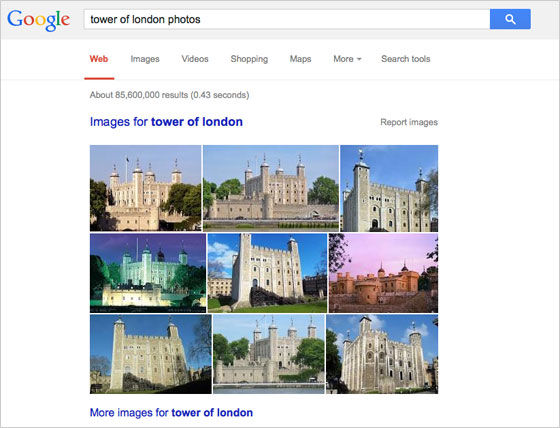
Google search results for the keyword phrase: tower of london photos. The word photo indicates that the searcher is conducting a transactional query.
When a web searcher wants to look at photos and uses a web search engine to view those photos, SEO professionals should immediately know that this is a transactional query. A transactional query is a search query where a user wants to perform some sort of activity, such as looking at photos, watching a video, downloading software, etc.
A thoroughly knowledgeable SEO understands searcher behaviors and always remembers that searcher behavior is a known part of search algorithms. (See how well you understand web searcher behavior: Web Searcher Behavior Quiz – Test Your SEO Knowledge).
The Solution? Human/Computer Interfaces
As an SEO professional, I constantly observe people take technology out of context. On the flip side, as an information architect and usability professional, I constantly observe people dismiss technology as a genuine user.
I don’t understand the latter group’s perspective. How come UX professionals can be so focused on devices (laptops/desktops, tablets, smartphones) and ignore search engines as a user?
In my opinion, the answer is exactly what I have been studying for many, many years: human and computer interfaces. Accommodate both humans as well as technology.
Technology specialists? Don’t forget the human perspective. Human factors specialists? Don’t forget that technology is often the user, and your human users utilize technology to complete their tasks. Get the big picture, everyone.
So I’ll end with one of my favorite quotes from a technology-centered book I read years ago:
“… A good way to solve problems is to start with the big picture… [because if you don’t understand the big picture] you may solve the wrong problem, or might not explore other —possibly better — answers.” –Heineman, G. et al. (2009). Algorithms in a Nutshell, p. 4.
Don’t solve the wrong problems. Explore other — possibly better — answers. Work as a team if you are not a hybrid. In the end, we can all create interfaces that work well for both humans and technology.








Comments