8 major Google algorithm updates, explained
- Fahad H

- Sep 19, 2017
- 6 min read

Almost every day, Google introduces changes to its ranking algorithm. Some are tiny tweaks; others seriously shake up the SERPs. This cheat sheet will help you make sense of the most important algo changes and penalties rolled out in the recent years, with a brief overview and SEO advice on each. Read on or get the cheat sheet in a free PDF.
But before we start, let’s do something fun. What if you could see which of the updates impacted your organic traffic, and in what way? Surprise surprise, you can, with a tool called Rank Tracker. All you need to do is launch Rank Tracker and create a project for your site. Then, click the Update Traffic button in Rank Tracker’s top menu, and enter your Google Analytics credentials to sync your account with the tool. In the lower part of your Rank Tracker dashboard, switch to Organic Traffic:

Did any of your traffic changes correlate with Google’s updates? Let’s find out what each of the updates was about and how to adjust.
1. Panda
Launch date: February 24, 2011 Hazards: Duplicate, plagiarized or thin content; user-generated spam; keyword stuffing
How it works: Panda assigns a so-called “quality score” to web pages; this score is then used as a ranking factor. Initially, Panda was a filter rather than part of Google’s ranking algo, but in January 2016, it was officially incorporated into the core algorithm. Panda rollouts have become more frequent, so both penalties and recoveries now happen faster.
How to adjust: Run regular site checks for content duplication, thin content and keyword stuffing. To do that, you’ll need a site crawler, like SEO PowerSuite’s Website Auditor.

To check for instances of external content duplication, use a plagiarism checker like Copyscape.
If you have an e-commerce site and cannot afford to have 100 percent unique content, try to use original images where you can, and utilize user reviews to make product descriptions stand out from the crowd. For more tips on content auditing, jump to this six-step guide.
2. Penguin
Launch date: April 24, 2012 Hazards: Spammy or irrelevant links; links with over-optimized anchor text
How it works: Google Penguin’s objective is to down-rank sites whose links it deems manipulative. Since late 2016, Penguin has been part of Google’s core algorithm; unlike Panda, it works in real time.
How to adjust: Monitor your link profile’s growth and run regular audits with a backlink checker like SEO SpyGlass. In the tool’s Summary dashboard, you’ll find a progress graph for your link profile’s growth. Look out for any unusual spikes: those are reason enough to look into the backlinks you’ve unexpectedly gained.

The stats that we know Penguin takes into account are incorporated into SEO SpyGlass’s Penalty Risk formula. To check for penalty risks, go to the Linking Domains dashboard, navigate to the Link Penalty Risks tab, select your links, and click Update Penalty Risk. When the check is complete, check with the Penalty Risk column, and make sure to look into every link with a score over 50 percent.

For a more detailed guide on link auditing, jump here.
3. Hummingbird
Launch date: August 22, 2013 Hazards: Keyword stuffing; low-quality content
How it works: Hummingbird helps Google better interpret search queries and provide results that match searcher intent (as opposed to the individual terms within the query). While keywords continue to be important, Hummingbird makes it possible for a page to rank for a query even if it doesn’t contain the exact words the searcher entered. This is achieved with the help of natural language processing that relies on latent semantic indexing, co-occurring terms and synonyms.
How to adjust: Expand your keyword research and focus on concepts, not keywords. Carefully research related searches, synonyms and co-occurring terms. Great sources of such ideas are Google Related Searches and Google Autocomplete. You’ll find all of them incorporated into Rank Tracker’s Keyword Research module.

Use these insights to understand your audience’s language better and diversify your content. By creating comprehensive content that satisfies searcher intent, you’ll win both in terms of engagement and SEO. We’ll look at comprehensiveness in more detail later in this post when we discuss RankBrain.
4. Pigeon
Launch date: July 24, 2014 (US); December 22, 2014 (UK, Canada, Australia) Hazards: Poor on- and off-page SEO
How it works: Pigeon affects those searches in which the user’s location plays an important part. The update created closer ties between the local algorithm and the core algorithm: traditional SEO factors are now used to rank local results.
How to adjust: Invest effort into on- and off-page SEO. A good starting point is running an on-page analysis with WebSite Auditor. The tool’s Content Analysis dashboard will give you a good idea about the aspects of on-page optimization you need to focus on.
A good way to start with off-page SEO is getting listed in relevant business directories. Not only do those act like backlinks, helping your site rank; they rank well in Google themselves. You can easily find quality directories and reach out to webmasters asking to get listed with LinkAssistant.

Just click Look for Prospects, select Directories, and enter your keywords. It’s a good idea to specify category keywords plus your location (e.g., “dentist Denver”). In a moment, the tools will return a list of relevant directories in your niche, along with the site owner’s email addresses.
For more tips on local SEO, jump to this guide.
5. Mobile
Launch date: April 21, 2015 Hazards: Lack of a mobile version of the page; poor mobile usability
How it works: Google’s Mobile Update (aka Mobilegeddon) ensures that mobile-friendly pages rank at the top of mobile search, while pages not optimized for mobile are filtered out from the SERPs or seriously down-ranked.
How to adjust: Go mobile and focus on speed and usability. Google’s mobile-friendly test will help you see which aspects of your page’s mobile version need to be improved. The test in integrated into WebSite Auditor so you can check your pages’ mobile friendliness quickly. You’ll find it in Content Analysis > Page Audit, under the Technical factors tab.
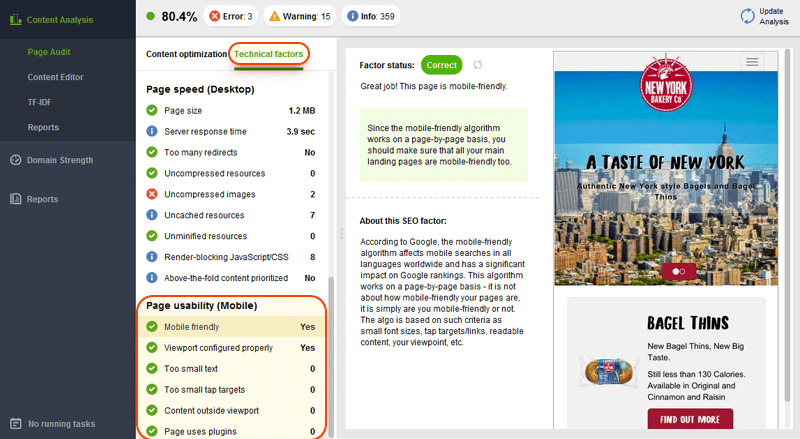
6. RankBrain
Launch date: October 26, 2015 Hazards: Lack of query-specific relevance features; shallow content; poor UX
How it works: RankBrain is part of Google’s Hummingbird algorithm. It is a machine learning system that helps Google understand the meaning behind queries, and serve best-matching search results in response to those queries. Google calls RankBrain the third most important ranking factor. While we don’t know the ins and outs of RankBrain, the general opinion is that it identifies relevance features for web pages ranking for a given query, which are basically query-specific ranking factors.
How to adjust: Optimize content for relevance and comprehensiveness with the help of competitive analysis. With the help of WebSite Auditor‘s TF-IDF tool, you can discover relevant terms and concepts used by a large number of your top-ranking competitors: those are a brilliant way to diversify your content.

7. Possum
Launch date: September 1, 2016 Hazards: Tense competition in your target location
How it works: The Possum update ensured that local results vary more depending on the searcher’s location: the closer you are to a business’s address, the more likely you are to see it among local results. Possum also resulted in greater variety among results ranking for very similar queries, like “dentist denver” and “dentist denver co.” Interestingly, Possum also gave a boost to businesses located outside the physical city area.
How to adjust: Expand your keyword list and do location-specific rank tracking. Local businesses now need to be targeting more keywords than they used to, due to the volatility Possum brought into the local SERPs. As you check your rankings, make sure you’re doing this from your target location (or, better yet, a bunch of them). You can do this in Rank Tracker under Preferences > Preferred Search Engines. Click Add Custom next to Google. Next, specify your preferred location — you can make it as specific as a street address.

8. Fred
Launch date: March 8, 2017 Hazards: Thin, affiliate-heavy or ad-centered content
How it works: The latest of Google’s confirmed updates, Fred targets websites that violate Google’s webmaster guidelines. The majority of affected sites are blogs with low-quality posts that appear to be created mostly for the purpose of generating ad revenue.
How to adjust: Review Google Search Quality Guidelines and watch out for thin content. If you show ads, make sure the pages they are found on are high-quality and offer relevant, ample information. This is basically it: Don’t try to trick Google into thinking your page is about something when it really is a gateway page full of affiliate links. Most publishers make money off ads, and that’s totally legit as long as you are not cheating.








Comments