6 things you need to know about Google’s Q&A feature on Google Maps
- Fahad H

- Sep 8, 2017
- 2 min read

In mid-August, Google rolled out a new feature on the Google Maps app for Android called Questions & Answers. This feature is currently also available on mobile browsers.

Here are some aspects of this new feature that business owners and marketers may need to be aware of.
1. If you don’t see the feature, you might need to update the app
I’ve spoken to many users who don’t see the feature on listings, but once they go to the Play Store and install an update to the app, they are able to see it.
2. Customers don’t get notifications (yet)
If a user asks a question, he or she won’t get notified when someone responds. This is contrary to what Google stated in their announcement: “When you get an answer, we’ll notify you through Google Maps.” In every test I have done thus far, the user who asks the question doesn’t get a notification when you respond to it. My assumption is that this is a bug that will get corrected over time.
3. Business owners will need the Google Maps app to keep track of questions
In order to be notified about questions submitted by customers, business owners must have the Google Maps app and must be signed in with the same Google account that they use to manage their listing in Google My Business. These notifications don’t show up anywhere currently in Google My Business, so if you’re not using the Google Maps app, you will have no idea when someone asks a question about your business.
To test this, I had another user submit a question on a listing that I manage via Google My Business. Within seconds, I got a push notification on my phone on the Google Maps app.
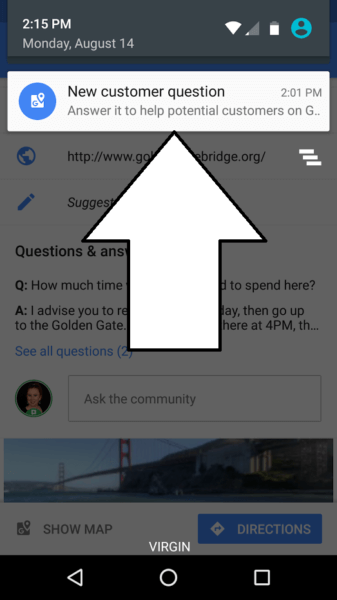
4. You can see the profile and name of the person who asked the question
On the initial screen that shows the questions, you don’t see any information about who submitted the question — but all you need to do is click the question itself to see this info.








Comments