How to Publish Your First Page or Post
- Fahad H

- Aug 9, 2019
- 3 min read
WordPress offers users the ability to create and schedule a post or page before publishing content live to their website. Scheduling posts is very convenient to help your content post during peak traffic hours which can help increase your page views. Before you hit publish, there are a few key tactics you can add to your page or post to help increase your SEO and visibility.
Pages vs. Posts
Posts are meant to hold time-based content, whether that’s breaking news or an annual report. Posts can be sorted into categories and tags. Pages are a good place to write more topical information where the publishing time isn’t very relevant, such as an “About” page or restaurant menu.
Adding Your First Page
The first step you’ll take after creating your WordPress account is creating an “About,” page for your site.

Your “About,” page should reflect the tone of your site and inform visitors everything they need to know about your brand or business.
You’ll navigate to pages in your dashboard and select “Add New.” Then you can add a page name and title it “About Us.” This page can help build trust and connect with audiences who come to your site.
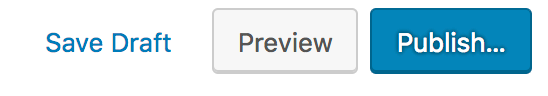
Once you complete this page, don’t forget to click “Save Draft,” when you are done. The editor has several options you can add to your page before you publish it to your site.
Publishing Options: Immediate

Once you’ve created your content, you can click, ‘Publish,’ for your content to be live on your site.
Posting Options: Scheduled
Scheduled events are stored in the database, and the next time you visit the website, WordPress will look to see if any scheduled events are due and trigger them.

Because of this, scheduled events may not occur on the exact date or time you have scheduled them. This is a common issue for sites with low or infrequent traffic.
WordPress Post Tags
Tags help aid in navigation and allow your posts to be grouped with other similar content pieces.

Tag names must be unique and specific to your content. The uniqueness and specificity of your tags can help improve your SEO rankings.
WordPress Categories
Categories help you organize your content and aid in navigation so posts can be grouped with similar content.

You can arrange your categories through a hierarchy and name each category according to the content you will create.

Categories can also add SEO value to your site because you can organize the structure of your categories based on topics or keywords you plan to use frequently in your content.

When visitors are using a search engine to find the topics you listed as categories, you are increasing the chances your website will rank as a top page.
You can now start organizing your pages and posts to those corresponding sections. In the WordPress dashboard, you can create your posts and organize them by the category you select.
To create a category from within a post or page:
1. Select “Categories.”
2. Click “Add New Category.” Here you can manually enter in a category that corresponds to your post or page.
Whether you are adding blog posts, an eCommerce store, or menus, all the hard work comes to life after it is live on your site. Adding tags, categories, and scheduling your post in advance are essential components you can add to your content to increase your SEO value and engagement. Are you ready to hit publish?









Comments