4 Things Online Marketers Should Know About User Experience (UX)
- Fahad H

- Feb 14, 2014
- 5 min read
Many people like to use the term user experience as a reason to justify their website design, development, search engine optimization (SEO) and content decisions.
Why are we migrating to a responsive design? Because it’s good for the user experience. Why are we implementing structured data? Because it’s good for the searcher experience. Why do we have to create a blog and write new posts every day? Because it’s good for the user experience. Why are we decreasing the download time of our web documents? Because it’s good for the user experience… and it’s good for search engine rankings, too.
Don’t get me wrong. I am all for a positive user experience. In fact, I’ve written about this topic multiple times for many years (e.g., Why User Experience is a Crucial Part of Good SEO; User Centered Design and SEO; Findability, SEO, and the Searcher Experience). I have never believed that user experience design is a flavor-of-the-month SEO strategy.
However, I do believe that the terms user experience and user experience design are taken out of context far too often. So I’d like to provide Marketing Land readers with some important things to know about UX.
1. Content Is King, Context Is Queen
We should always put keywords in the proper context for both humans and technology. And, the term user experience is no exception. There are multiple interpretations of user experience, such as:
The Elements of User Experience by Jesse James Garrett
Facets of the User Experience (The User Experience Honeycomb) by Peter Morville
The Definition of User Experience by Jakob Nielsen
Definitions of User Experience and Usability by the User Experience Professionals Association (UXPA)
What is User Experience Design? Overview, Tools, and Resources from UX Magazine
The term user experience should never mean, “I think this is cool!” or “This is my personal opinion.” In fact, some facets of user experience can be measured. Findability effectiveness can be determined via card-sort and tree tests. Usability can be measured with formative and summative usability tests. Accessibility can be measured for both humans and technology (e.g., can search engines crawl and index website content without needing an XML sitemap).
You don’t have to agree with any or all of the above-referenced definitions. You can edit them to make them better. Or you can come up with new interpretations. The idea is to be clear and consistent with the term’s usage and context.
(For the record, whenever I talk or write about the user experience, my frame of reference is Peter Morville’s User Experience Honeycomb.)

Peter Morville’s User Experience Honeycomb – Searcher’s Edition from Search Patterns.
In summary, if you are going to use a positive user experience as justification for a technology, design or content decision, make sure you can present your reasoning in the proper context.
2. “Usability” And “User Experience” Are Not The Same Thing
UX is a broader concept than usability. Remember that usability is a crucial part of the user experience. Usability guru Jakob Nielsen defines usability as a “quality attribute of the [user interface], covering whether the system is easy to learn, efficient to use, pleasant, and so forth.”
Usability professionals typically analyze, test and measure the following items:
Effectiveness: Can users achieve their objectives on your website?
Efficiency: How quickly can users achieve their objectives on your website?
Learnability: How easy is it for users to accomplish simple tasks the first time they encounter your website?
Memorability: How quickly and easily can repeat users remember how to use your website in order to accomplish their goals?
Error prevention/handling: How does the website help users recover from errors? Does the website implement defensive design?
User satisfaction: Do users like using your website and recommend it to others?
User experience design (UXD) has a great impact on user satisfaction. For example, complex and overwhelming navigation schemes, cluttered and busy page layouts, and seemingly slow-loading pages can negatively impact user satisfaction.
3. Findability Is A Critical Facet Of A Positive User/Searcher Experience
The previous statement seems obvious, doesn’t it? Yet I continually encounter ignorance, misconceptions, prejudice and academic snobbery when it comes to this topic.
When users want to locate and discover desired content online, they usually go about it in multiple ways: browsing, searching (querying) and asking their social network (online and offline).
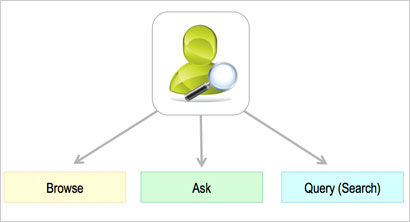
3 ways that people discover and locate desired content online: browse, ask, search. Diagram adapted from Peter Morville and Jeffery Callender’s Search Patterns book.
There are other finding behaviors such as:
Berry-picking
Refining
Expanding
Winnowing
Teleporting
Foraging
Scanning
Reading
We SEO professionals understand the importance of labeling, organizing, formatting and connecting website content so that both humans and technology can easily access and understand that content. The labeling systems we create communicate aboutness and information scent to both humans and technology. In fact, some of what we do for Google or Bing visibility actually helps web documents rank more accurately in a site search results.
I understand that many SEO professionals might not have education or experience in usability, human factors, information architecture, human/computer interfaces, information sciences and so forth. I understand that search engine spam exists and the spammers give others in the SEO/SEM industry a bad reputation.
Nevertheless, people will pooh-pooh our contributions to the user experience. Don’t let others’ prejudices and misconceptions get in the way of progress. Good SEO is a part of multiple user experience facets: findability, accessibility, usability and credibility. Gently remind the pooh-pooh-ers how, where, and why SEO fits into the UX and UXD big picture.
4. Perceived Download Time Is More Important To Users Than Actual Download Time
I know that this is a proverbial tough pill to swallow: perceived speed is more important to users than real (machine) speed.
Jeff Johnson stated in his book GUI Bloopers: Common User Interface Design Don’ts and Dos:
Considerable evidence has been amassed over the past 4 decades of computer use — that responsiveness [not making people wait] — is the most important factor in determining user satisfaction with computer-based products and services.
If users cannot find what they want on a website, they will regard the download time as slower than it actually might be. Conversely, if users do find what they want on a website quickly and easily, they perceive the download time as faster than it actually might be. I have observed these perceptions, consistently, during usability testing for over 10 years.
Of course, I am not encouraging you to dismiss ways to minimize actual download time and responsiveness (like CSS sprites). As a web designer, I have implemented multiple strategies to minimize actual download time since the mid 1990s. But I’ve kept the concept of download time in the right perspective throughout my career. I observe it from a human user’s point of view. I observe it from a technology point of view. What is good for technology might not be good for users… and vice versa.
Good SEO can contribute to a positive user experience. Look at the different perspectives of renowned UX professionals. See where SEO easily fits in. Don’t take the pooh-poohs sitting down. SEO is more valuable to UX than many people might realize.
Related Articles








Comments