4 Steps to Audit Online Content After Hummingbird and “Not Provided”
- Fahad H

- Feb 2, 2014
- 7 min read
CMI readers know that it’s possible to measure the effectiveness of
content marketing efforts without keyword data — something we’ve had since 2011 to think about — but it shouldn’t just be a case of damage limitation for people who work with web analytics.
For content marketers, the removal of keyword data from Google represents a huge opportunity to overhaul the way we report on our online content. With this opportunity in mind, now is the perfect time for a content audit.
Hummingbird and the opportunities for content marketers
It’s no longer possible to trace a significant drop in traffic back to the loss of a certain keyword using analytics, so many businesses are adapting by rank-checking a greater number of keywords on a regular basis. It goes without saying that a drop in rankings is likely to cause a drop in traffic to your online content.
Combined with connotations of the Hummingbird algorithm update, which helps Google understand what its users are looking for without relying on what keywords they are using to search, “Not Provided” means digital marketers must learn to live without keyword data.
However, whether we deal directly with search engines or not, content marketers have never really been as interested in keywords as the SEO industry — which is why now is our time to shine. Finally we’re in agreement that how we’re finding content is less important than what we’re actually finding.
The need for a content audit
Although publishers check Google rankings of hundreds — or even thousands — of keywords each day, it’s how our content is performing that interests us. Tracking the performance of all these keywords without understanding the contents of the pages that rank for them means we’re selling ourselves short.
A CMI post from Chris Moritz demonstrated a great way to create a content inventory, which includes populating a spreadsheet with all of your content and detailing actions to take in relation to that content.
Compiling a report of all URLs on a website can be a mammoth task, though. Typically the number of pages that actually make up your site dwarfs the number of pages you’ll remember ever putting live – most sites have many stakeholders, plus Google has a frustrating tendency to invent duplicate pages. (Try using Screaming Frog to crawl your website; set the spider to look for what Googlebots looks for, and watch it compile a list of pages you never knew existed — the results will probably astonish you.) You can export a list of pages to a spreadsheet directly from Screaming Frog’s spider, including meta data, and even the number of words on each page. Creating an inventory from all these pages can take an extraordinarily large amount of time for a large site, and although it’s absolutely necessary, it’s also extremely inefficient.
A content audit is intended to identify “low hanging fruit,” so auditing a sample of pages is the most efficient way to do this. If you’ve undertaken any kind of keyword research, you’ll already have identified the pages that will provide you with the biggest opportunities.
How to audit content without keywords
1. Check which pages rank best for your target keywords
We’re looking to influence ranking pages, so the first step is to find out which pages are ranking most strongly for your chosen keyword set. We employ our own purpose-built rank checking software, but the Rank Tracker tool on Moz.com can do this for you, as well. It also provides a useful look at whether the ranking for your page has changed recently.
Choose your keywords and Moz will track their rank in Google along with the URL that appears — you can also search for keywords manually:

The results can then be exported to Excel directly from the Moz tools in CSV format:

It’s best to format the results as a table — this makes them easy to categorize and easier to filter for certain content types:
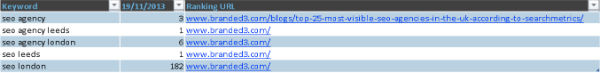
2. Choose your KPIs
We need to measure how well our content is performing, and SEO professionals have long since learned that gauging how much Google likes our pages without looking at what users want is a recipe for disaster. In 2014, the search engines are rewarding sites that create rewarding experiences for users (rather than those that just pander to their algorithms), so incorporating engagement metrics such as page views, bounce rates, and exit percentages can provide a good indication of how useful the page actually is. For example, pages that rank well but have a huge bounce rate aren’t likely to rank well for long, so now is the time to do something about it.
The example below shows the bare minimum of metrics:
Data such as pageviews, bounce rate and exit percentage can be easily exported from Google Analytics, and used to populate a table of ranking URLs by employing VLOOKUP (John Doherty created a
useful guide on how to do this). However, to populate the rest of your table, you’re going to have to look through the pages manually (see Point 3, below).
Marking down the content type is extremely useful for trend spotting and allows us to scale our audit further, looking specifically at blog content, product pages, etc., by applying filters. In some circumstances a content marketer may only have influence over certain sections of the site (with the other page types falling under another department’s remit). Including conversion rates is also a good idea, if that’s something you can track through your analytics software. If a page isn’t driving sales, you’ll want to know why.
3. Dig into the data
Using marketing automation whenever possible is a good idea, but when auditing content, machines can only tell you what isn’t working and, at best, give you a vague idea of why. If you’re using a tool like Screaming Frog to crawl your site and get a list of pages, it’s easy to export information around meta data (e.g., are your title tags too short; are your titles missing, etc.) and the amount of content on a page (potentially a large margin of error, especially if your site has to contain things like disclaimers on product pages). However, the best way to work out what a user would do on a page is to have a look yourself. Google softened its Panda algorithm because only a real person can decide how useful a piece of content is — bounce rates and exit percentages might tell you that your content isn’t as useful as it could be, but to find out how to improve it you’ll have to read it. Look out for:
Titles that do not accurately describe the content
Obvious stock photography and low-quality images (Google may take action against sites that are over-using stock photos because users just aren’t buying them as authentic)
Broken links
Weak calls to action (are you telling users where they need to go next?)
4. Prioritize your actions
A comprehensive catalog of your pages — and recommended actions to take with them — is the aim of the exercise, but this can be a daunting task. Here’s where the “content types” field can come in handy. Look for patterns — it may be that you find the descriptions on your e-commerce product pages are duplicated, for example — and make changes to sections of your site based on how damaging they’re likely to be on your rankings and conversion rates. This could be an extensive task, like rewriting all your product descriptions, or it could be relatively minor edits like changing headlines.
Pages with too little content or content that’s duplicated across your site should be your priority for optimization, as these are less likely to be included in Google’s search results. Make a judgment call: If you think the pages could add value they will require rewriting, whereas old pages that aren’t relevant anymore should just be removed.
If you have even just a few pieces of duplicate content, they can damage the rankings of your entire website. Of course, you wouldn’t create duplicate pages on purpose, but that doesn’t mean they’re not there. These things have a habit of creating themselves, or being left around by other people!
Labeling pages to be deleted is straightforward — it can be as simple as highlighting spreadsheet cells in red. Depending on the complexity of your site, you might want to use a key, coloring pages to remove in red, pages to be redirected and consolidated in orange, etc., for example. A huge advantage of using a spreadsheet to track your content assets is that this process is completely bespoke (for sites with multiple stakeholders, it may be most useful to create an additional column and mark pages with remove/keep). This way, pages that aren’t yours to remove can be quickly and easily filtered out, leaving you with a much more actionable data set (and a shorter to-do list!)
Additional considerations
Don‘t worry about links: It might seem strange that a content audit intended to enhance the SEO value of your site is extolling the virtues of ignoring your backlink profile. But this profile is not a reliable indicator of how well a page will perform in Google’s search results, and it definitely doesn’t indicate how users will feel about it.
Your page will need some links, but if your page already has enough links to rank in the top five, it has enough links to rank at the top. If your content provides the definitive experience on a topic, backlinks may come naturally; and either way, your priority should be to ensure that your website is in the best possible position to capture sales or leads from the traffic that is reaching you. Once you’ve sorted this out, then you should start to think about link building.
Do something about high bounce rates: Pages with high bounce rates don’t necessarily need everything and the kitchen sink thrown at them. It could just be that you’re displaying the wrong page to users. For example, users searching for “gift ideas” and landing on your e-commerce site probably don’t want to be greeted with a page of product listings (if they want to randomly select a gift, they can browse Amazon at their leisure). Rather, “ideas” keywords show that users are looking for insight. Consider creating resources to target those keywords. A list of what’s hot on your site might be enough. It’s data you’ve already got!
Don‘t panic: If you’re tracking 2,000 keywords, that doesn’t necessarily mean that you’ll have to look through 2,000 pages when you scale a content audit in this way. One page may be relevant for more than one term, and I would advise against creating a separate page for every single term you want to target. If you do have pages that serve a very similar function, consider combining them, as this will likely provide a much better user experience. Simply move copy across in your CMS, ensuring that you implement 301 permanent redirects from the old version to the new — the last thing you want to do as part of your content audit is to create brand new duplicate pages!
As marketers, we have to ensure that everything our brands are displaying to customers is of the highest possible quality if we’re to sell our services. Google has made it possible for those customers to easily find things we’d forgotten we ever created; a content audit is necessary to remind us how much we still rely on those things. In many cases we report on how customers are interacting with them on a monthly, weekly or even daily basis. Directly influencing ranking pages through content strategy ensures that the keywords we’re reporting on are performing as well as possible. It’s not manipulating the figures; it’s improving the value of the pages we’ve already identified as valuable.
Looking for more content marketing inspiration? Check out Content Marketing Framework: 7 Building Blocks to Success.








Comments