10 Actionable Tips to Craft a Killer Quiz
- Fahad H

- May 21, 2015
- 5 min read

On Dec. 16, 2013, The New York Times published a quiz, How Y’all, Youse and You Guys Talk. The quiz was based on a decade-old survey by linguists Bert Vaux and Scott Golder, and visualized by Joshua Katz. Based on the quiz taker’s use of certain words and pronunciations, the quiz produced a heat map that showed which area of the U.S. the reader matched linguistically.
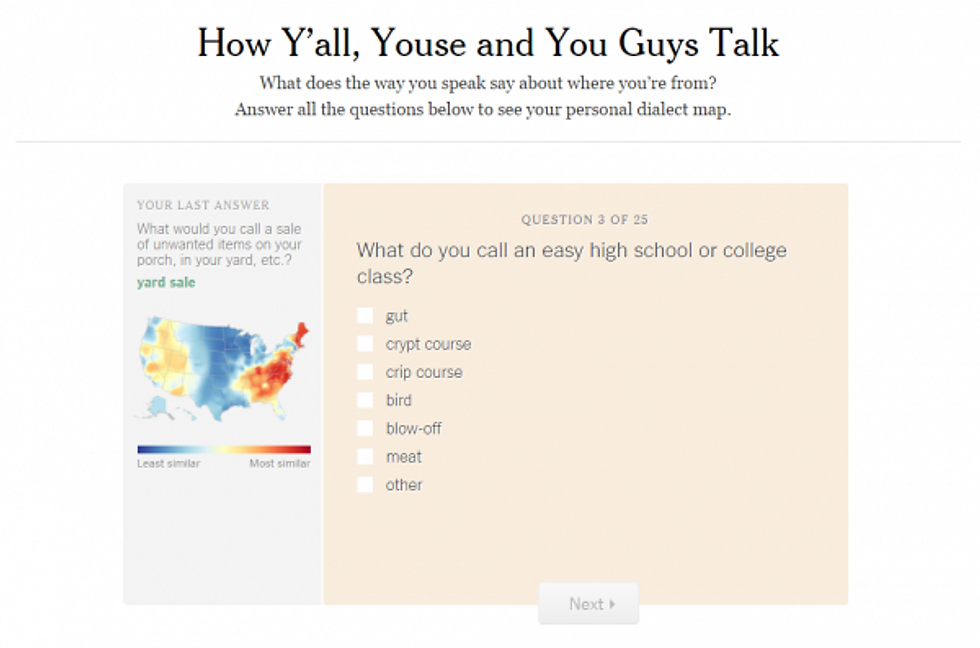
In just 10 days, this 25-question quiz became the most-viewed piece of content on The New York Times website in 2013.
Why? Because quizzes are simply irresistible, and people love ’em.
But how do you create a quiz that people can’t wait to take and share? Here are our 10 actionable tips that will help you to create a killer quiz today.
Work backward and start with your goal
Before we dive into quiz-making, there is some prep work we need to do.
Like any good content marketer, you always start with the question, “What do I want to accomplish with this piece of content?” Quizzes are no different.
Pick smart goals for your quiz in order to measure your return on investment. It could be “increase newsletter sign-up by 70% in two months” or “experience a 5% conversion rate of early-bird special offer by May 31, 2015.”
However, equally – or even more – important to the success of your quiz is the unique value it creates.
Zenni Optical’s You’ve Been Framed quiz is a perfect example, as it was taken more than 450,000 times and generated more than $1 million in revenue.
Most people have to select frames at some point. When we recently purchased glasses for my daughter, we were handed a huge tray of frames. She tried a bunch and picked whatever felt right. However, we really would have appreciated more help to make an informed decision.
With Zenni Optical’s quiz you can get that information without having to go to the store. Viewers can determine which frames best fit their personality and face shape. The quiz not only makes it easier to narrow the choices, but it helps those who wear the glasses feel more confident that they made the right choice.
Do you have something in your industry that could do the same for your audience? Can you help your visitors make the right decision, tackle common misconceptions, or decide which side in a debate they should support?
Decide on your topic and research it
Before you hammer out your questions, spend time to find out what topic resonates well with your audience, which kind of quizzes have performed well, and which topics in your industry already have been covered as a quiz.
You can use tools like BuzzSumo for often-shared quizzes, search on Google for checklists that have been popular, or even look at your own evergreen content, such as popular list posts, that can be converted into quizzes.
Once you decide on a topic, dive into it further. For example, if you create a quiz about Disney princesses, research special character traits, quirks, preferences, and quotes of your royal characters. You want to be able to ask the right kind of questions and have some insightful information to offer that will push the quiz takers to the finish line.
Decide on an overall tone and lingo
Once you have identified the goal of your quiz and are comfortable with your background research, it is time to decide on your overall tone, mood, and imagery. Think of your target audience. How formal or how casual should it be? Does your audience use a specific language? For example, if you are creating a Star Wars quiz, you better know that Millennium Falcon references use female pronouns or you will lose your audience fast.
Craft an irresistible title
Your quiz will live or die by the title. Check out BuzzFeed, PlayBuzz, and Disney for their quiz titles and you will see that certain headlines are used over and over:
The Hardest ____ Quiz You Will Ever Take
Which ___ Do You Actually Belong To?
What Kind Of ___ Are You?
As you can see, the common denominator is the word you.
Your title should be short and precise, and state exactly what outcome the user can expect. For example, one of the most successful quizzes of all times – What State Should You Actually Live In – makes it clear that the quiz taker will know his or her state by the end.
Define outcomes
Building quizzes is a little backward because you craft a title and define the outcomes before you draft the first question.
Defining outcomes is an important step because the quiz outcome is what people will share on social media and what will entice other people to take the test.
To encourage as many social shares as possible, include visuals and a story, not a dry percentage. Or better yet, make the users laugh. But, if humor is not the way to go for your brand, make sure the quiz takers feel positive about their results and give them some juicy nuggets of insightful information about themselves.
When you assign percentage points to the outcomes, don’t go overboard. You have to find the right mix – making the quiz hard enough that it does not come across as a joke and easy enough for people to score well. According to Qzzr, 45% of shares are from people who get a perfect score and 76% from people who score at least 80%.
Keep it short and sweet
People love to take quizzes because they don’t take a lot of time. According to Qzzr, the average quiz takes 2 minutes and 27 seconds to complete.
So, how long should a quiz be? It should be short enough to encourage people to complete it and long enough to create meaningful information. The sweet spot is somewhere between seven and 12 questions, depending on your topic and audience.
Use beautiful, supporting imagery
There are a variety of quiz builders available online, such as Quiz Maker, Online Quiz Creator, and Qzzr. Some will allow you to add images and animated GIFs in the description or even as answers.
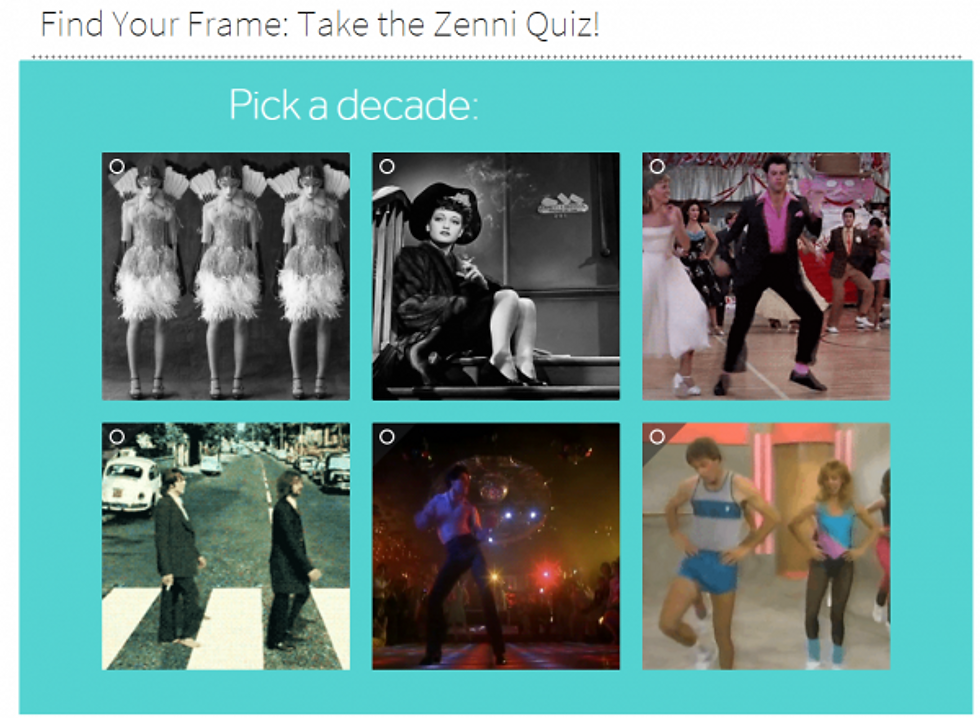
The more visual appeal the quiz has the more it allows users to answer questions faster, as it removes friction created by lengthy text answers.
Use images that convey the same mood you are trying to convey with your quiz, which will result in the perception of a higher-quality quiz.
Give feedback
Feedback is the text that pops up once the users have submitted their answers. Here is the feedback share on one of our quizzes, The Hardest Inbound Marketing Quiz You Will Ever Take.

With the feedback for a singular response, you learn that companies that consistently blog have a 13 times better chance to achieve a positive return on their investment.
Giving feedback is a great way to offer additional information that relates directly to the question or explains the right answer further. This way, your reader can learn more about the subject of the quiz.
Provide a relevant offer
If you use your quiz to generate leads, you have to include a next step at the end. You can share a limited-time coupon, a newsletter sign-up request, a free consulting session, or any other relevant offer.
Depending on which quiz-creation app you use, you have different option choices. For example, you could simply add a link below your outcome text, or add a form, button link, or Facebook page promotion.

No matter how you position your offer, make sure it is tightly related to the quiz. It needs to be appropriate to the interest level of your audience at that moment.
Practice makes perfect
If your first quiz is not immediately BuzzFeed-worthy, don’t give up. Practice makes perfect.
See where people dropped off in your first quizzes. What kind of questions did they get right or wrong? Was the question awkwardly written or could it have been misunderstood? Maybe the quiz was too easy or too hard? Experiment a little and see what works with your audience.
Looking for more ways to maximize the impact of your content by adding great visuals? Try one of these 27+ Handy Tools for Better Visual Content Marketing.
Cover image by Joseph Kalinowski/Content Marketing Institute
Please note: All tools included in our blog posts are suggested by authors, not the CMI editorial team. No one post can provide all relevant tools in the space. Feel free to include additional tools in the comments (from your company or ones that you have used).








Comments